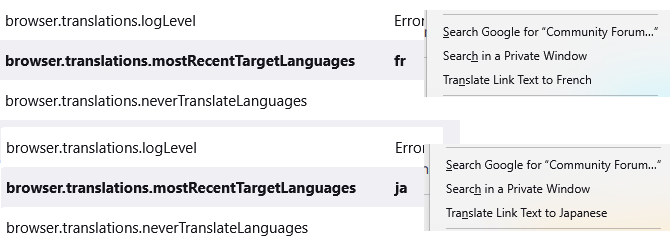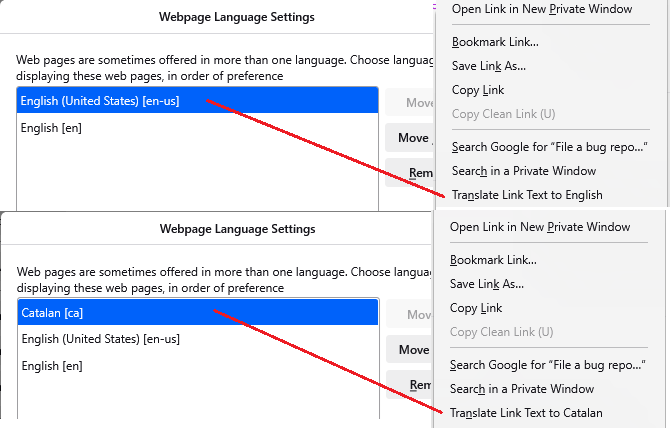useless translation suggestion
I don't know why, but my previous post was removed - https://support.mozilla.org/en-US/questions/1531371 - do you only accept praise here?
to summarise, upon installing the latest release in my new mac, instead of opening the link in a new tab when i right-click on it and press the T key, as was the case on my old mac, it now goes to 'translate this link to x' in the right click menu.
all the boxes in the 'translation settings' are left empty, so why do I still get this useless suggestion? how can I remove it from the menu?
and why is this supposedly 'privacy-focused browser' tracking my IP, which is the only way it could guess the language it suggests I translate my links to?
why are these stupid features not made optional?
All Replies (9)
Hi,
The people who answer questions here, for the most part, are other users volunteering their time (like me), not Mozilla employees or developers. If you want to leave feedback for developers, you can go to the Firefox Help menu and select Share ideas and feedback…. Alternatively, you can use this link. Your feedback gets collected by a team of people who read it and gather data about the most common issues.
You can also file a bug report or feature request. See File a bug report or feature request for Mozilla products for details.
so the purpose of this site is to direct me to the 'help' menu in my browser - genius!
while I'm at it, there's nothing in the 'help' menu on why I'm no longer able to open the link in a new tab by right-clicking on it and hitting the T key - do I need to submit feedback and hope that developers come back to their senses?
facing same issue
Hello
Is it about, Firefox Translation. https://support.mozilla.org/en-US/kb/website-translation#w_translate-selection
Is this about your, Translate selection ?
You can test 1 - Go to Configuration Editor for Firefox https://support.mozilla.org/en-US/kb/about-config-editor-firefox 2 - Enter a search term browser.translations.select.enable You can double-click on the preference to set the value to false
Caroline said
facing same issue
I think if you go to about:config, search for 'translations', and, where available, set all to 'false', it will get rid of that suggestion in the right click menu.
which makes you wonder what are 'translation settings' in the broswer settings pane for.
Hello
https://connect.mozilla.org/t5/discussions/lost-in-translation/td-p/104015
You can post an idea https://connect.mozilla.org/t5/discussions/how-to-submit-a-great-idea-in-five-easy-steps/td-p/24 to add option(s) into the user interface.
and why is this supposedly 'privacy-focused browser' tracking my IP, which is the only way it could guess the language it suggests I translate my links to?
I'm not sure why you think IP address would be the most relevant information. The "translate link to" language is drawn from two sources:
(1) Languages you instructed Firefox to translate text to in the past (if you have used Firefox Translation). Stored in the following preference:
browser.translations.mostRecentTargetLanguages
(2) If that preference is empty, your default language for web pages (Choose display languages for multilingual web pages).
jscher2000 - Support Volunteer said
I'm not sure why you think IP address would be the most relevant information. The "translate link to" language is drawn from two sources: (1) Languages you instructed Firefox to translate text to in the past
I never have.
(2) your default language for web pages.
my default display language is English only and it's not what I'm being offered to translate pages to.