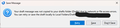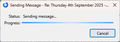Problems sending emails
I'm having an ad hoc problem sending emails in Thunderbird. By ad hoc, I'd say one in every 15.
Please see attached screen shots. With certain emails, the sending icon "sticks". (see pic.3). When I close it, I get the message in pic.2. When I try & save the message in drafts, I get pic 1c response.
Despite the error messages, the email is actually sent and files itself in the sent folder!!
I use windows 11, the latest version of Thunderbird and I've checked the email settings are correct. There is no problem with our internet (run speed tests regularly).
Please would you advise how I can solve this issue.
All Replies (1)
Unless you need to access drafts from other devices, the simplest fix might be to just set the target for drafts to Drafts on Local Folders in Account Settings, Copies & Folders.