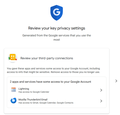Only 1 gmail account doesn't work on Thunderbird-walking through each step of the troubleshooting doesn't work-help!
I have multiple gmail accounts set up on Thunderbird. They were all working fine until I traveled overseas and came back. Then, all of a sudden, 1 gmail account stopped working. The rest kept working fine. I checked the settings and they were correct. I removed the account and tried to set it up again (about 10 times), but kept getting the same error message: "Unable to log in at server. Probably wrong configuration, username or password." The automatic configuration passed and I even tried manually configuring to the recommended settings to no avail.
The only thing I can think of is that when traveling overseas and trying to get online, Thunderbird and/or Gmail asks for further security verification, and I just avoided using Thunderbird altogether while abroad. Upon my return, I started getting this error message. It is extremely inconvenient to have to use the Gmail interface for only 1 email (my main email!). Does anybody know anything I can do to repair this? I'm almost tempted to use another email client altogether to make my life more efficient as the new setup is not sustainable.
Chosen solution
Desbroom said
My problem is that I removed Thunderbird from the app sign in on Google. ...
Desbroom, it would be best if your post your own question at https://support.mozilla.org/en-US/questions/new/thunderbird
Read this answer in context 👍 0All Replies (11)
Similar problem.
Difference: I had the gmail account correctly configured in Thunderbird. Suddenly, it stopped working - and a popup appeared:
"Sign in to continue to Thunderbird email." Entered correct pass and then, this popup:
"400. That’s an error. The server cannot process the request because it is malformed. It should not be retried. That’s all we know."
I can sign in on GMail on the web no problem.
Now, I do not need that account any longer on Thunderbird. However, I removed every trace of reference to it and I still get that annoying popup. And it occurs repeatedly during a Thunderbird session. In addition, I cannot receive or send messages with this popup active. Meaning: in a 1/2 hour session, I will get that popup about 10 times.
With the latest update, it occurs even more often (like three windows in a row after closing them)
PS
After removing everything related to the account, I tried to set it up again, and received same error "Unable to log in at server. Probably wrong configuration, username or password."
everything is correct after checking manually.
Yeah I think this must be a bug on Thunderbird's end. I've tried so many times and verified all the information is correct. The fact that this is my only Gmail account that doesn't work is strange. Hopefully they'll look into and fix it! 🤦♂️
The new account wizard assumes if it can not connect you that there is a problem with the use name or password. A fairly valid assumption, until you allow things like antivirus programs to meddle and crash your connections for you or you decide to modify setup defaults on things like cookies.
To make matters worse I think we have two entirely different issues here both conflated around a generic error message that really is meaningless in the current time. The assumptions were reasoable 20 years ago. Not now.
A good starting point for the original poster would be to go to their their gmail account and check that they have not actually disallowed Thunderbird access on that one account.
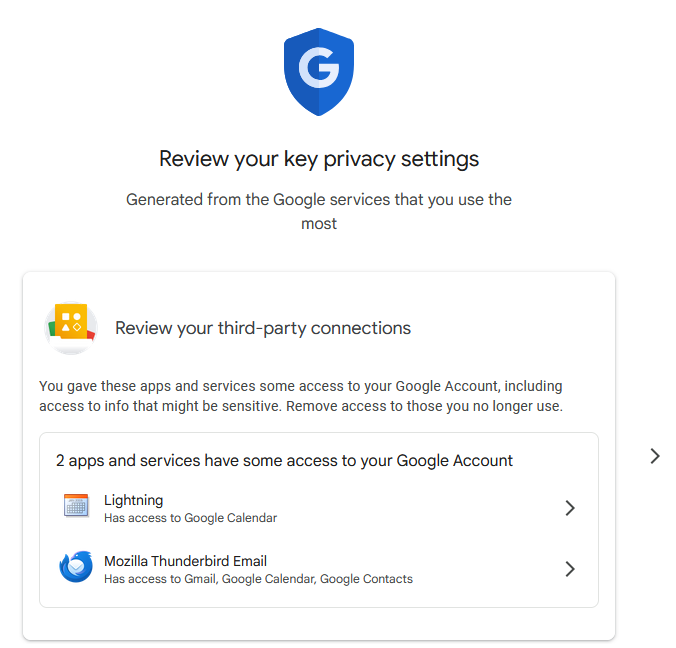
@storyseen... You raised this issue here https://support.mozilla.org/en-US/questions/1471266 you never replied to my comment there. And again here https://support.mozilla.org/en-US/questions/1489221
But here you are still on about the same issue.
A web page delivered by Google has an error
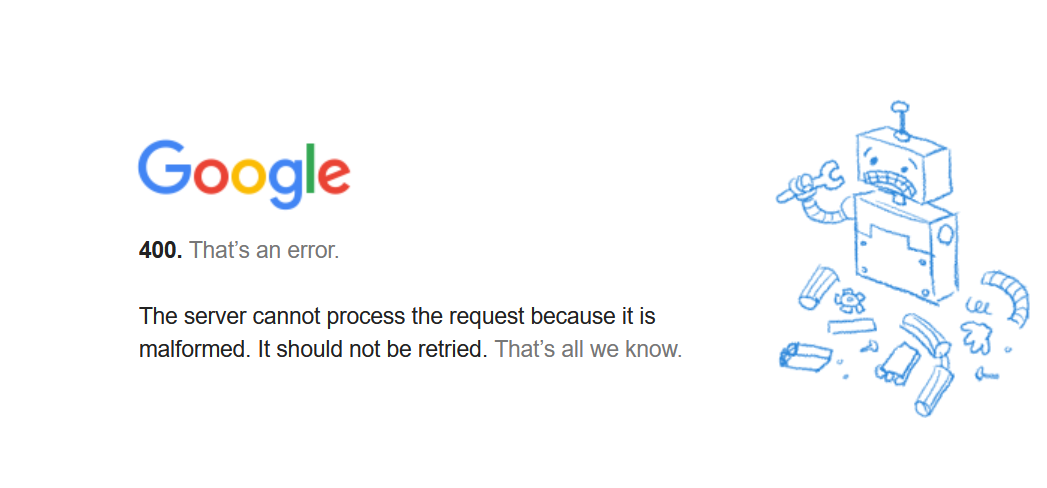
That is not a page Thunderbird has anything to do with it is served by Google. This one worked.

As both of these pages are served by google and the second one comes up as malformed there is a problem alright, but it is not a Thunderbird one although it might be a setting where defaults have been changed.
This guy said it was because he had disabled cookies (they are enabled by default) https://support.mozilla.org/si/questions/1421490
This one had issues with third party cookies being needed. https://support.mozilla.org/gl/questions/1424856 This person also had disabled cookies https://support.google.com/mail/thread/300501229/thunderbird-not-pairing?hl=en
This article says you have to have cookies this support article Do you have cookies enabled in Thunderbird?
In this sort of situation it is also good to clear the cache that Thunderbird maintains. There is a button for that in the Troubleshooting information on the help menu.
You may also want to disable any antivirus to see if it is malforming the post. (possible)
Additionally you might have to set the hidden preference mailnews.headers.useMinimalUserAgent to false using the Config Editor If that last one works please report back that it had an effect. I don't expect it to do anything useful, but it might.
I've installed 2 other email clients since the problem and those email clients are able to install the problematic gmail account in question. The issue seems to be that when trying to delete and re-add a gmail account on Thunderbird, the Google pop-up that you normally see asking for access to gmail does not pop up in Thunderbird, whereas all the other email clients have the Google pop-up asking for access and thus allows you to continue the approval. Can this be fixed in Thunderbird?
It's good to know I'm not insane. This is a real problem with Thunderbird/Google where the user has multiple Gmail accounts. Thunderbird returns the same error described above no matter what I do. I can read and follow directions. It still returns the same exact error, and I've tried this so many times I've lost count. I'm at my wits end and this issue does not exist in Outlook, which I really, really don't want to use anymore. Thanks in advance for those who are able to investigate and resolve this issue. Look forward to the updates.
Update: I've successfully fixed my issue. Turns out the password saved in Thunderbird was incorrect, probably due to me entering the wrong passkey password. To fix, I edited the password in Saved Passwords by hovering over the password>right click>edit password, then pasting the correct password in the field.
After that, when trying to set up the new email address, I ran into some issues with the popups not coming up and the configuration panel freezing. I uninstalled Thunderbird and reinstalled - all previous accounts except the one in question came right back, and the login worked. I now have my account and all is working well.
Hope this helps.
Modified
@John Locke and others, I hate to post this on the Thunderbird support group, but I've had success using EM Client for my multiple emails and have migrated to that (I agree: since Outlook doesn't have a unified email inbox, it's annoying, and the workarounds for creating a saved search as inbox are only ok). I wish I could continue to use Thunderbird as the interface, functionality and shortcuts was my favorite, but until this problem's fixed, I guess I'll be using other email clients. :(
My problem is that I removed Thunderbird from the app sign in on Google. Gmail is my default email app and now get these error messages posted above by contributor Matt. Also the two programmes are no longer linked because the server does not recognise Thunderbird so new emails are not showing in Thunderbird. I have tried uninstalling & reinstalling Thunderbird which makes no difference since I think I need to reinstate my Google password so as to link to Thunderbird which I have been unable to do because the server is not recognised. I would really appreciate help in resolving this issue. The attachment shows the screen where Thunderbird was removed from and needs to be reinstated.
Modified
John Locke said
Update: I've successfully fixed my issue. Turns out the password saved in Thunderbird was incorrect, probably due to me entering the wrong passkey password. To fix, I edited the password in Saved Passwords by hovering over the password>right click>edit password, then pasting the correct password in the field. After that, when trying to set up the new email address, I ran into some issues with the popups not coming up and the configuration panel freezing. I uninstalled Thunderbird and reinstalled - all previous accounts except the one in question came right back, and the login worked. I now have my account and all is working well. Hope this helps.
John (and others) thanks for the updated information. These problems with the account hub are being worked on.
If you disable the account hub in Settings you should not have them.
Chosen Solution
Desbroom said
My problem is that I removed Thunderbird from the app sign in on Google. ...
Desbroom, it would be best if your post your own question at https://support.mozilla.org/en-US/questions/new/thunderbird
Thanks all for the responses-I finally found a solution thanks to reading @wsmwk's post. I ended up uninstalling Thunderbird and all the folders manually, reinstalled it, and it worked. Not sure if the cached data was corrupted or permissions changed somehow, but this seemed to do the trick-when reinstalling, it went thru the normal protocol of asking for gmail permissions on all accounts (including the problematic one), and now I'm good.
Thank you!