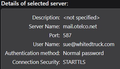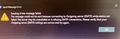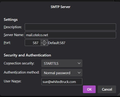Unable to send emails after 140 update - "the connection to Outgoing server (SMTP) mail.otelco.net timed out. Try again."
Our incoming server settings have stopped working in Thunderbird but work in Outlook. This happened after the 140.0.1 update was installed on several machines. Outgoing server settings are the same in thunderbird & outlook. Thunderbird version 128.12.0 works as it should.
Modified
All Replies (8)
does it not send or is it that you cannot compose?
We can not send at all using Thunderbird with the 140.0.1 or 141.1.1 update. We get an error message saying: Sending of message failed. The message could not be sent because the connection to Outgoing server (SMTP) mail.otelco.net timed out. Try again.
I tried the new setting and got the message below.
My regrets. That is the recommended setting I saw on their website and I was hoping that would be the fix.
david said
My regrets. That is the recommended setting I saw on their website and I was hoping that would be the fix.
Thank you! The settings I have work in Outlook and on cell phones, I'm kind of at a loss but appreciate the help.
you're welcome. If you post a screenshot of the SMTP server settings pane, someone here may be able to offer a tweak.
Here are the recommended SMTP server settings that are working in older versions of Thunderbird and current versions installs of Outlook.