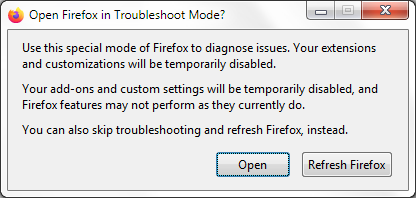Please enable JS and disable any ad blocker
Recently I have been unable to go to websites where I have had accounts for years. I can no longer access sites like Chewy, Etsy, and even Pinterst. On the latest failure to sign in to Etsy the message I got is "Please enable JS and disable any ad blocker" I don't want to learn another browser. Please understand I'm a senior so not as savy as you young folks. My Firefox browser is 140.0 so it is up to date
All Replies (2)
Hello,
Try Firefox Troubleshoot Mode to see if the problem goes away. Firefox Troubleshoot Mode is a special diagnostic mode that temporarily disables add-ons (extensions and themes) and resets some settings. See the Diagnose Firefox issues using Troubleshoot Mode article for details.
If Firefox is open, you can restart in Firefox Troubleshoot Mode from the Help menu:
- Click the menu button
 , click Help, select Troubleshoot Mode and click Restart in the "Restart Firefox in Troubleshoot Mode?" dialog that opens.
, click Help, select Troubleshoot Mode and click Restart in the "Restart Firefox in Troubleshoot Mode?" dialog that opens.
When the Firefox Troubleshoot Mode window appears, select "Open".
If the issue is not present in Firefox Troubleshoot Mode, your problem is probably caused by an extension. Please follow the steps in the Troubleshoot extensions, themes and hardware acceleration issues to solve common Firefox problems article to find the cause.
To exit Firefox Troubleshoot Mode, just close Firefox and wait a few seconds before opening Firefox for normal use again. (If you can't exit Firefox Troubleshoot Mode, please see Firefox is stuck in Troubleshoot Mode).
When you figure out what's causing your issues, please let us know. It might help others with the same problem.
Hi Cruz,
Javascript is enabled by default in Firefox. However, some websites may display a message saying that JavaScript is required or ask you to make sure that JavaScript is enabled, which can make it seem like Javascript may not be working in your browser. In most cases, this happens because a content-blocking extension is interfering with JavaScript.
In that situation, you may need to review your extensions, especially those related to privacy or ad blocking, by adjusting their settings or by temporarily disabling them to identify the issue.
If you find that a specific extension is causing the problem, it's best to contact the developer or visit the extension's support page for help.
Otherwise, you may also check if Enhanced Tracking Protection may have caused it by disabling it temporarily.
For more information, please check out: