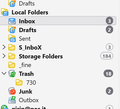TB 139.0.2 (64-bit) >Local Folder > Double inbox folder appeared - cannot delete one or the other
Is there a way to locate the empty "Inbox" In the TB folders and delete it from there?
I can't see them in any sub, and "Inbox.sbd" is empty 🤷
( TB folders are located on a local Disk, managed by Dropbox. Also doing Cloud BKP)
Chosen solution
Nobody knows ?
☹
Update:
I just went into > RightClick > Properties > and LO!!!
Here is the file's exact location ... and also the reason it appeared suddenly
( on next TB restart ... simple isn't it ? )
PS: just you close TB then go there, delete the two files with the same name. >>>> restart TB and it's not there anymore !!!
_________ To see it in Picture, click "see it in context" _________
Read this answer in context 👍 0All Replies (1)
Chosen Solution
Nobody knows ?
☹
Update:
I just went into > RightClick > Properties > and LO!!!
Here is the file's exact location ... and also the reason it appeared suddenly
( on next TB restart ... simple isn't it ? )
PS: just you close TB then go there, delete the two files with the same name. >>>> restart TB and it's not there anymore !!!
_________ To see it in Picture, click "see it in context" _________
Modified