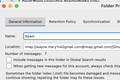Top search bar (Ctrl+K) doesn't find all matching emails
We’re having a weird issue with Thunderbird that’s showing up on multiple computers using the same mailbox. When we search using the top search bar (Ctrl+K), it often doesn't find all emails that clearly match the search term For example, we have multiple sent emails with the searched phrase in the subject, but Ctrl+K only finds one of them, even though there are two (or more) that match. When we use Ctrl+Shift+F (advanced search) with the exact same keyword and folder, all the matching emails show up just fine.
So it's not like the emails are missing —they're just not being picked up by the Ctrl+K search.
The annoying part is that Ctrl+K lets us open the whole conversation thread, which is really useful, while Ctrl+Shift+F only shows single messages.
Ive tried to:
- repair folders
- delete .msf files
- rebuild global database
- reenable "Include messages in this folder in Global Search results" but it did not help
And this isn’t just one machine, it's happening on every PC where this mailbox is used
All Replies (6)
A recent issue being worked on is Bug 1831475 - Messages with multiple authors or no author are not indexed for global search.
Does it match your issue?
it does not match my issue. the messages i cannot find usually have 1 author
Wayne Mery powiedział
A recent issue being worked on is Bug 1831475 - Messages with multiple authors or no author are not indexed for global search. Does it match your issue?
and currently the global-messages-db.sqlite file no longer expands, its only 1mb so global search is not working anymore. tried deleting it again but same thing happened :(
Chiming in as I may have had the same issue. I'm not sure because the terms may be slightly different on Mac.
I was able to find messages using - the "Search Messages" tool (Find -> Search Messages) - the "Quick Filter" (Shift + Cmd + K) But not using the "Global Search" (Find → Global Search; Cmd + K)
I tried all fixes mentioned by the OP, which also didn't fix the issue for me.
What worked for me: "Select this folder for offline use". With this enabled, I could see the emails showing up in "Global Search" results as they were being downloaded.
Modified
I don't know if it's the same problem, but global search doesn't show SPAM messages saved in the inbox. Could this be your problem too? I haven't found a solution yet. When I unmark spam, global search then shows the message...
My version is 140.3.0esr windows
Spam and Trash folders are not displayed by default in search results. You must enable in folder properties.
In addition, messages for spam folder are not downloaded by default.