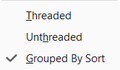Group by sort
Settings -> Appearance:
- Grouped by Sort
- Default Sort by: Date
When I press Apply these settings to: All existing folders I get Sort by: Unthreaded in all folders.
Windows 10; Thunderbird 138.0.1
Chosen solution
Solved in ver. 139.0
Read this answer in context 👍 0All Replies (4)
What did you expect or what are you searching for?
Mapenzi сказал(а)
What did you expect or what are you searching for?
I expect that mail will grouped by sort not unthreaded.
You are right! I just tested again this new setting > Appearance > Grouped by sort > All existing folders and saw that it doesn't work (picture), even after TB restart. I admit that I don't understand how these Appearance settings should be used, in particular in combination with the "View" menu and its sub-menus.
Modified
Chosen Solution
Solved in ver. 139.0