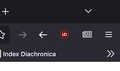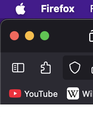Icons next to search bar in weird places
In particular, the arrow keys are both in the wrong order and on the wrong side of the search bar. Is there any way to rectify this, in Settings for example?
All Replies (1)
Hi Bryan,
It should be easy to move the arrow buttons back to their original places. You may want to check out the following article Customize Firefox controls, buttons and toolbars.
This question is posted under Firefox for iOS, when it should be on Firefox (desktop), so we’ve moved it accordingly. If you have questions for Firefox’s desktop app in the future, please visit the desktop community forum. Thanks!
Modified