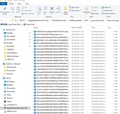Import/export of profiles
Problems with importing a profile having successfully exported it. As the profile is larger than 2GB I couldn't create a ZIP file. Having imported the profile my historical emails are not showing.
All Replies (5)
Can you show a screenshot of the exported profile folder where the historic message folders are ? Is this an IMAP account? Was the profile created when thunderbird was running?
Screenshot uploaded. I believe it is a POP account. In answer to your last question I am not sure but presumably Thunderbird was running. I have uploaded a screenshot showing that there are three trundle@rundle.me.uk accounts. The first is historic and the second is my active account containing emails I want to retrieve. I am not sure about the third account as I cannot recall how it was created. Sorry I cannot be more helpful.
These screenshots may help when taken of the extracted profile. - one of Mail\<accountname> for each POP account - one of imapmail\<accountname> for any IMAP account
These screenshots should then show the message folders that you are not finding within the import.
Modified
Sorry for the delay in replying as I was dealing with other more urgent matters.
Here is a screenshot for the Inbox of the active POP account. I did try importing these messages but nothing happened. What should I do now please?
I have never encountered mozmsgs, but this is NOT a mailbox. This older thread gives an explanation of what I think you have, traces of messages, but NOT the messages. https://support.mozilla.org/en-US/questions/1275502