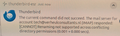Thunderbird: Server responded: [CANNOT] Renaming not supported across conflicting directory permissions
After moving my POP accounts to IMAP I can remove folders to trash of the first moved account but not from the other accounts. I get the error as shown in the subject.
Chosen solution
Yes I created IMAP accounts and then moved the POP folders to the IMAP accounts.
Just now i moved the messages from one of the troubled accounts to the local folder. Removed the troubled account in Thunderbird AND on the mail server. I recreated the account on the mail server AND in Thunderbird. I subscribed the account to the special folders Drafts, Sent, Spam and Trash. Finally i moved the messages form the Local folder back to the new created account. And YES, i now can delete a folder. It is moved to Trash!
The cause of the problem may be on the mail server side of the Internet provider. During the years the software might be changed and assigned ACL's changed.
Anyway: the problem can be solved. But some work is needed.
Read this answer in context 👍 0All Replies (2)
Please clarify. Did you create IMAP accounts and then copy the POP folders to the IMAP account? Details of all accounts are needed to understand what you have and exactly what was done. POP and IMAP do not interact well.
Chosen Solution
Yes I created IMAP accounts and then moved the POP folders to the IMAP accounts.
Just now i moved the messages from one of the troubled accounts to the local folder. Removed the troubled account in Thunderbird AND on the mail server. I recreated the account on the mail server AND in Thunderbird. I subscribed the account to the special folders Drafts, Sent, Spam and Trash. Finally i moved the messages form the Local folder back to the new created account. And YES, i now can delete a folder. It is moved to Trash!
The cause of the problem may be on the mail server side of the Internet provider. During the years the software might be changed and assigned ACL's changed.
Anyway: the problem can be solved. But some work is needed.