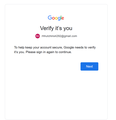Giving Permission to Google to Access Thunderbird Account
From time to time - and for reasons that I cannot discern - I get screens popping up from Google saying that it needs information or permission to access T-bird accounts. I have both gmail and other domain mail server accounts in T-bird.
Today, it's happening again. I can't seem to resolve the issue even though I've been through the process of providing requested information and permissions. I can't get T-bird to connect to servers to look for downloadable messages. This is a problem that is keeping me from using 2-step verification with several websites that I need to contact. I say that T-bird isn't connecting because the messages that normally appear when I request downloads do not appear at the bottom of my screen. The problem started with the first screen below and has now migrated to the second screen. I tried sending test email among my accounts, both gmail and others, but I cannot. As far as I can tell, T-bird is sending the messages to servers but not retrieving them, but I cannot be sure they were sent. As I was typing this sentence the second screen below popped up without my doing anything with email.
I don't recall what I've done in the past to resolve the issue. IIRC it has required different acts at different times. Today, nothing seems to work. If this continues, I'm going to have to find another email client after having used T-Bird for more than a decade.
Can someone please tell me how to get off this merry-go-round?
Chosen solution
Using a VPN? Turn it off, Google thinks you have been hacked as your phone and computer are in two very different places.
Have you tried connecting to gmail via your web browser? Sometimes google insists you do that and while Thunderbird acts is a web browser for oauth it is not the one google wants you in to so you can verify it is you.
Read this answer in context 👍 1All Replies (4)
Chosen Solution
Using a VPN? Turn it off, Google thinks you have been hacked as your phone and computer are in two very different places.
Have you tried connecting to gmail via your web browser? Sometimes google insists you do that and while Thunderbird acts is a web browser for oauth it is not the one google wants you in to so you can verify it is you.
Thank you, Matt.
The VPN was the problem. I turned it off and the T-bird kicked in and downloaded my gmail messages.
What I don't understand is why this was a sudden onset thing. I've been running a VPN for years.
rabbit said
What I don't understand is why this was a sudden onset thing. I've been running a VPN for years.
Neither do I. suffice to say google does not play well with a VPN.
I personally think it is about their use of phone messages and location tracking. Google has stared tracking us on all of our devices. Your phone says you are in say Durbin and your computer says you are in the city of Baku in Azerbaijan courtesy of the VPN and that rings alarm bells at Google about hacking.
Thanks, again, for the responses, Matt.
My issue persists despite having turned my VPN off. Surfshark has no reports of the problem (or denies knowledge of it). Google support suggested the problem arises because Thunderbird needs to have 'Accept Cookies' enabled: it is and always has been.
The problem: I cannot download all messages addressed to email accounts in Thunderbird to accounts with the gmail.com domain name. I email address to at least one gmail.com account, but not to all of them. I cannot fathom why I can get messages to some gmail.com accounts but not others.
When I click to download messages - which would normally connect to mail servers for the various email accounts and down load messages from those servers - the obscene Google page pops up (ss attached) blocking almost the total screen area. Clicking the ALLOW button on Google's page has no effect; I still don't get the messages.
So far, I have confirmed that settings in T-bird for each gmail.com account have the 0auth option checked and that T-bird accepts all cookies. I have disabled my VPN. I have used Windows Task Manager to be certain no Google apps are running and that the VPN (Surfshark) is not running. I have contacted Surfshark and Google support desks (AI) without finding a solution. I have rebooted my system.
The problem persists.