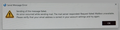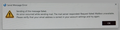Disappearing Sent Folder
My Sent folder disappeared. How do I restore the folder with the sent messages still intact. Or, at the least, just restore an empty Sent folder. The In-Box, Drafts, and Trash are still there.
All the settings are correct, and it seems that because there's no Sent folder I cannot send an email. When I try to send a message I get the attached Error.
My local phone company routes email through Yahoo Mail, then to Thunderbird. It was all working fine until my Sent folder disappeared. Now because of the missing Sent folder I have to create the email message in Thunderbird saving it in Drafts so I have a record. Then, I have to copy it and send it from Yahoo Mail. Needless to say this is a pain in the you know what.
Can someone please provide the instructions to get my Sent folder back?
Thanks,
Tess
Modified
Chosen solution
Hi T-H,
You're not going to believe this!
Before I started to answer your last reply I decided to start from settings jump street to see if everything was as it should be.
So, I went back over the settings in all four accounts and noticed, for some unknown reason, the STMP outgoing server was changed just on my account. I did the STMP Outgoing Server setting for all four accounts at the same time, so why just one account changed is a mystery.
Technology is good, but can be a nightmare at the same time. (Case in point, my cell phone stopped working this morning.)
Anyway, Toad-Hall, I truly appreciate all your time and expertise. I can't thank you, and all the other Contributors, that have helped me with Thunderbird along the way. Thank you, thank you, thank you.
Regards,
Tess
Read this answer in context 👍 0All Replies (17)
Is this an imap mail account ? If yes - try subscribing to see it.
- In Folder Pane, right click on the mail account name folder and selct 'Subscribe'
- Click on 'Refresh'
- Select the 'Sent' folder or whatever the server calls it eg: 'Sent Mail'
- Click on 'Subscribe'
- Click on 'OK'
Then make sure the Account Settings are using it.
- Account Settings > Copies & Folders
- Select 'Place a copy in'
- Select 'Other' and choose the name of Sent folder on the account.
Check you are synchronised to download full copies of emails.
- Click on 'Synschronisation & Storage'
- Select 'Keep messages in all folders for this account on this computer'
- Click on 'Advanced' button
- Make sure the Sent folder is selected in the list and click on 'OK'
- Select 'Synchronise all messages localy regardless of age'
More an impression than a diagnosis: there's something wrong with your account settings, not just with your "Sent" folder.
Are you receiving messages?
In your place, I would confirm all the IMAP and SMTP settings.
Or is this a POP account?
It's a POP account. All the settings are correct.
The Sent box was there working correctly. Then one day when I opened Thunderbird the Sent folder was gone.
That's it . . . it was always working . . . then it wasn't. I have to keep using Yahoo to send a message. Replies and new email continue to come into my In-Box, and the Drafts and Trash folders are there and work fine.
Thanks,
Tess
I am sorry that I cannot help.
REPLYING TO TOAD-HALL ________________________________________________________________________________________________________________
Hi T-H,
With regard to your 3/14 reply, I do not see Subscribe or Synschronisation & Storage anywhere in my settings.
I've tried to have outgoing email go to Other, selecting my Drafts folder, and the Drafts folder of a separate account, but neither worked. I still cannot send an email, but all other folders work.
This is crazy. I have four other accounts and they're not having any problems whatsoever . . . so far.
I'm still getting the attached error whenever I try to send a message.
Do you (or anybody else) have other suggestions to try.
Thanks,
Tess
When you send a message through Yahoo mail (on the Web), is the sent message saved anywhere?
Is there a “Sent” folder in Web mail (Yahoo)?
Hi Scooter,
Yes, Yahoo! Mail has a sent folder, and it automaticaly goes there after the message is sent. That's the way it was I didn't have to set it up.
Thanks,
Tess
Modified
Then trying Toad-Hall’s suggestions may help.
As he says, start in the folder pane to subscribe, not in settings.
The other options are in account settings (I am not sure about synch and storage). Right click on the account name again and select Settings.
I'm not sure what you mean. Am I doing this in Thunderbird or Yahoo? I'm going to assume Thunderbird, but I do not see a folder pane.
Tess
Modified
Yes, Thunderbird. The folder pane is where your list of folders appears.
Oh, the folder pane, that's what it's called, duh.
I right clicked in the folder pane on the account name, but see nothing that says Subscribe. So, I'm probably doing something wrong.
What is the specific place to right click on?
Tess
Toad-Hall provided good, detailed directions above.
If you read my instructions you would notice I said this: Is this an imap mail account ? If yes - try subscribing to see it. followed by instructions on what to do for an imap account.
You have stated "It's a POP account. "
That means it's not an imap account, so therefore you cannot subscribe to see any folders on the server. So in Account Settings, do not not use the settings I stated for an IMAP account.
Pop accounts just have permission to access the server Inbox and download whatever has not been previously downloaded. Pop accounts do not synchronise with any folder on the server. They are completely independent copy of folders and emails on your computer.
Yahoo by default will store any email you send via smtp in the webmail account folder used for sent mail. Gmail does the same and they do it via default just in case Pop users want to use their webmail account or change to an imap account. So the fact you can see those saved sent emails on the server is not relevant in your case - but is useful.
RE: POP account I need to know how this pop account is set up.
Did you set up the pop account as a deferred account which uses the 'Local Folders' account as a global Inbox? In this case you sould not see that name of the pop account in the Folder Pane nor does it have it's own set of folders because it's using 'Local Folders'.
How to check to see if POP is set up as normal or using a Global Inbox:
- In Account Settings
- Select 'Server Settings' for the pop account
- Look bottom right and click on 'Advanced..' button
- What is selected ?
If 'inbox for this account' - then you have a normal pop account. You will see your pop account in the Fodler Pane and it will use it's own set of folders.
IF 'Inbox for different account' and you chose 'Global Inbox (Local Folders)' - it's a deferred account. In which case you should not a pop account listed in Fodler PAne - you should only see 'Local Folders' and it gets all incoming pop mail into the Local Folders Inbox.
Tell me what you have got selected. Confirm you also have this setting selected : View > Folders > All
Thanks, Toad-Hall. Sorry that I created confusion. I'm not familiar with POP accounts anymore.
Chosen Solution
Hi T-H,
You're not going to believe this!
Before I started to answer your last reply I decided to start from settings jump street to see if everything was as it should be.
So, I went back over the settings in all four accounts and noticed, for some unknown reason, the STMP outgoing server was changed just on my account. I did the STMP Outgoing Server setting for all four accounts at the same time, so why just one account changed is a mystery.
Technology is good, but can be a nightmare at the same time. (Case in point, my cell phone stopped working this morning.)
Anyway, Toad-Hall, I truly appreciate all your time and expertise. I can't thank you, and all the other Contributors, that have helped me with Thunderbird along the way. Thank you, thank you, thank you.
Regards,
Tess
See my first response.
OMG, Scooter, my bad.
I need a vacation, or a drink, or both.
Tess