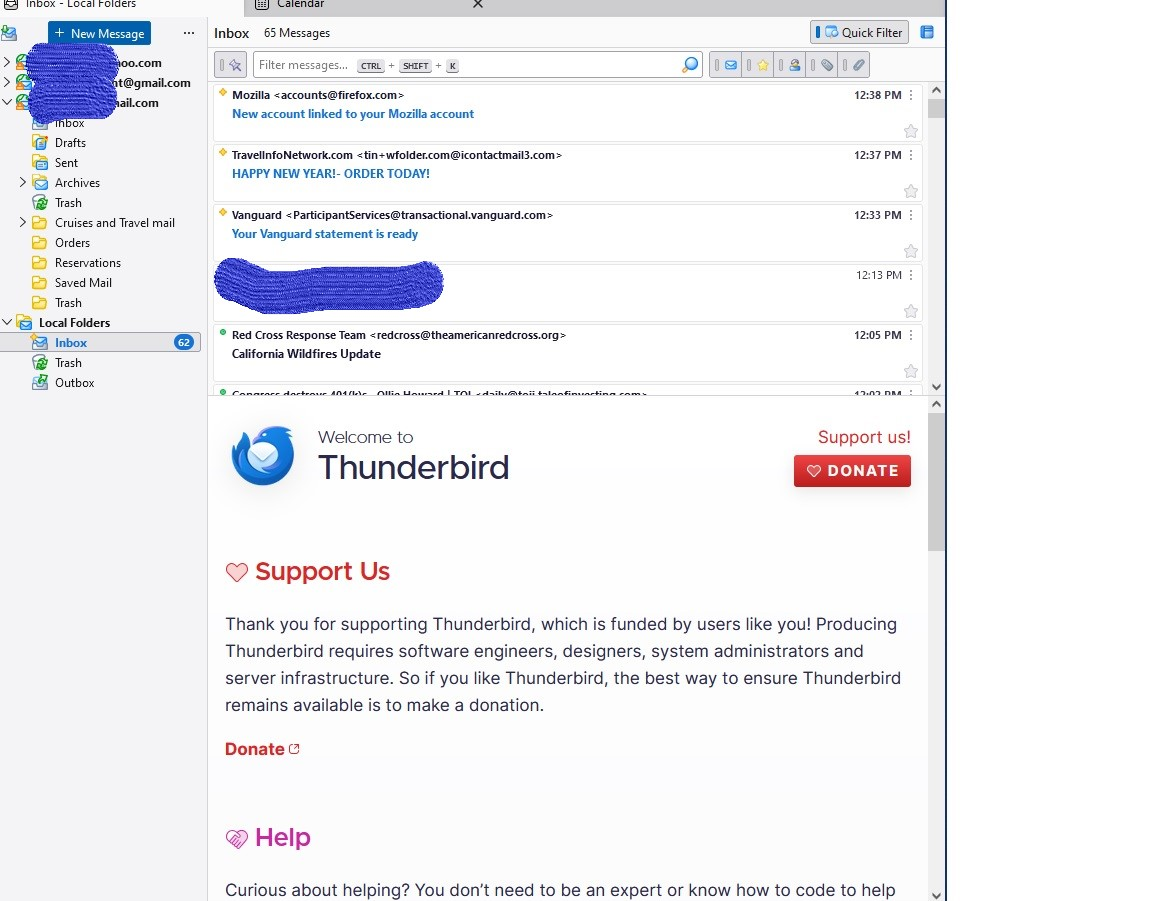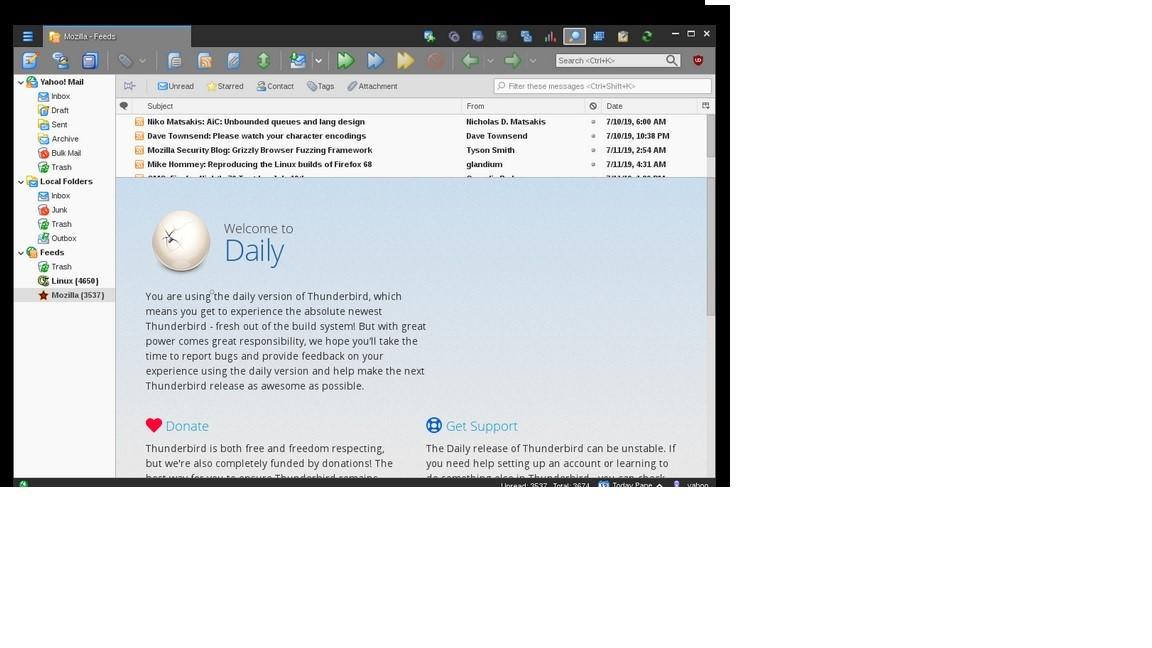Thunderbird view change
I reinstalled Windows on my PC along with Thunderbird. I can not find how to set the view to the way it was.
I added two jpgs to show the difference. (The way it is now and The way I want it to look.) Is there a way to change the way Message List looks ? ( I guess the Message List is the upper right part of the screen?)
Chosen solution
Click the icon next to the Quick Filter button to switch to Table View.
Read this answer in context 👍 2All Replies (2)
Chosen Solution
Click the icon next to the Quick Filter button to switch to Table View.
Thanks so much!