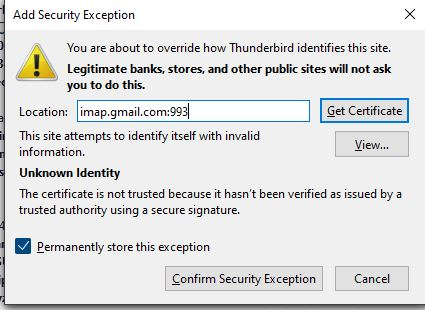Thunderbird not working since 21/12
Since 21/12 on my win 10 pc Thunderbird wont send or receive emails . My accounts are all gmail accounts and have been working fine for several years. I get message box as in attached screen shot. I have current Norton 360 subscription and run free Malwarebytes showing no malware etc. Have I been hacked, do I need to delete accounts and reenter them? Help please
All Replies (4)
Since posting my problem I have deleted all my accounts (gmail) from Thunderbird. Closed it . Opened it and re-entered all my accounts. The first one brought up exception sayin google did not have valid certificate!!!!! I granted an exception. Closed thunderbird and reopened it. Downloaded messages and exception request did not come up. So I have achieved a work arround but why does Thunderbird not accept Google certificate? Apple does on my iphone.
Your problem is Norton 360. Norton 360 uses a technique called Man-in-the-Middle (MitM) inspection for email security. This involves intercepting encrypted email traffic, decrypting it using its own certificate, scanning the content for threats, and then re-encrypting it before sending it on to your email provider's server.
The certificate is generated on the fly, but Thunderbird rightly complaints about it because the issuer of that cert (Norton) is unknown and hence not trusted. To avoid errors or warnings in Thunderbird, you may need to import Norton 360's root certificate into Thunderbird's trusted certificate store.
Some users may have privacy concerns about a third-party like Norton 360 having access to the content of their emails sent via an encrypted connection, as well as having access to their email password.
Alternatively you can disable Email Protection within Norton 360 in order to get things working again.
Personally, I'd get rid of Norton 360 altogether and stick with Windows Defender.
Yeah, the correct answer to the issue is to add the Norton certificate to Thunderbird. Alternative answers are those as seen in the other numerous threads (disable email protection or delete Norton). Why Norton hides this solution on their website behind the roboai, no idea. https://support.norton.com/sp/en/us/norton-security/current/solutions/v20240108183457190 was the URL it gave me. From that page:
The certificate file is C:/ProgramData/Norton/AntiVirus/wscert.der The instructions say to copy this to the desktop. No idea why; I assume it's simply convenience since that's where the TB import selection box will default to.
1. In Mozilla Thunderbird, click the menu icon (three lines) > Settings. 2. On the left pane, select Privacy & Security. 3. Scroll down to the Certificates section, and then click Manage Certificates. 4. On the Authorities tab, click Import. 5. Locate the wscert.der file, select the file, then click Open. 6. In the alert that appears, check Trust this CA to identify websites, and then click OK. 7. When the Certificate Manager screen appears again, click the Servers tab. Ensure that there is no entry for Norton Email Protection. 8. If any entry exists, delete it and click OK to save the changes. The Email Protection certificate from Norton is now imported to Mozilla Thunderbird.
For me, the issue only started a few weeks ago on one PC and a few days ago on the other. Imported the certificate and all is fine now.
I find forums complicated to find my way around so here is only place I can find to say many thanks for help and advice. I have used Norton since the early days of the original Mr Nortons utilities for DOS but in recent years I have been getting very tired of their devious intrusive upselling tactics incorporated into their normal 360 functions so this is the last straw and I wont be renewing. I will try Defender as suggested. Many thanks again. Mike Miller auskartdyno@gmail.com my Mozilla account email was cancelled by iinet but Mozilla cant change handle of account.