
No more access to Thunderbird after changing my Google password
I had to change my Google password. Immediately after the change on sept 14th, I was and am still unable to send or receive mails, receiving the message : "Authentication failed when connecting to imap.gmail.com server". Giving my permission/consent to allow Mozilla accessing my Google account is useless, because it is repetetively asking me to give my password in " imap.gmail.com" . I don't know how to do that : in the settings, there is no place to write my password. Do you have a solution ? Many thanks
All Replies (7)
Try this:
- click to settings>privacy&security
- click 'savedpasswords' and then 'showpasswords'
- highlight all rows for the account and delete
- attempt to connect account again
The above should clear any saved passwords and allow Google prompt for email password.
Thanks for your answer. I deleted all passwords but it did not work. When I open Thunderbird, I am informed that Mozilla Thunderbird want to access at my Google account and ask me to accept. When I accept, I receive the message : " Please give the password of your gmail address on imap.gmail.com". I do not know how to do that.
There should be a place on the screen to enter the password. Can you do a screenshot of that?
Please find here the screen shots.
What happens after you click the 'allow' button on that screen?
The picture disappears and immediatly reappears.
If the picture you are referring to is this web page. (Yes, it is a web page served up by Google via Thunderbird) 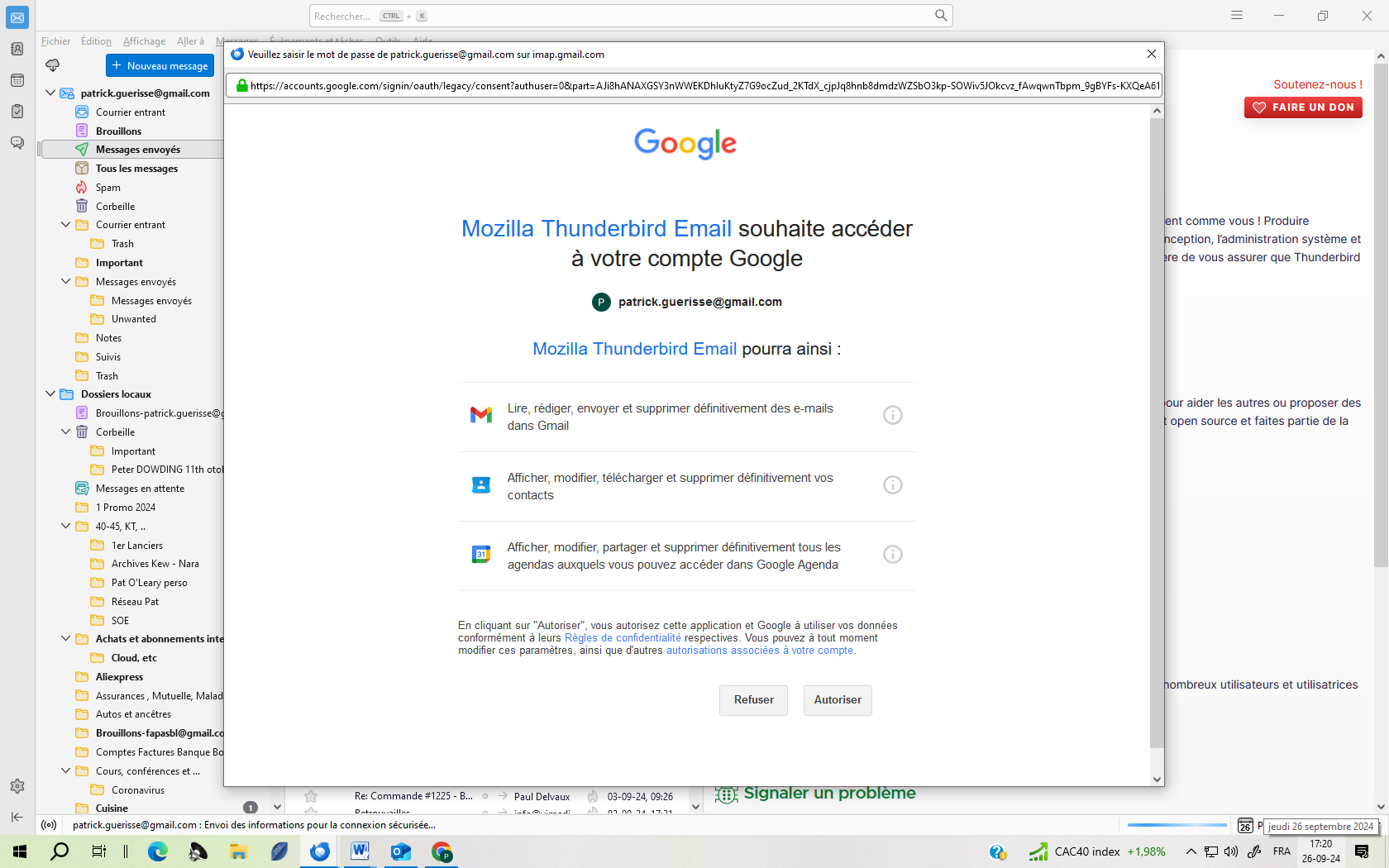
The next step after that is to update your gmail account of your authorization and pass the result of the process to Thunderbird via the local host. However there are some caveats for it to work.
You must have cookies enabled in Thunderbird. You must have JavaScript enabled in Thunderbird. You must not have other software "consuming" HTTP/HTTPS connections on localhost. Things like development packages and on occasions third party antivirus products can cause issues with that. See https://support.mozilla.org/kb/automatic-conversion-google-mail-accounts-oauth20
Inthis response David suggested you delete existing passwords for the account. Did you delete any entries for oauth:\\ that mentioned the account username? You need to.




