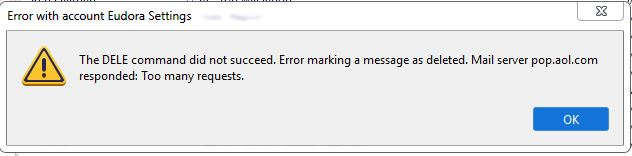Tbird re-loading all 90,000 emails suddenly
I am using TB 115.9.0 on a Windows 7 Lenovo laptop in pop3 mode. I use AVG (which I know has caused a lot of problems).
I have over 150,000 emails in various directories...all downloaded from AOL and an older eudora installation.
TB had been working fine for the past 60 days. Before that, I'd had a problem with slow or no downloading of emails which was solved by unchecking the SCAN SSL connections in the AVG geek area.
So everything has been working great for a period of time.
Today, my computer battery ran out of juice, and the computer shut down.
When I got back to the office, and plugged it in, I noticed TB was NOT downloading any emails. I went into panic mode (thinking "here we go again!...who has time for this?") and immediately turned OFF the AVG....thinking that would solve the problem (as it had a few months ago).
When I restarted the system, it began loading ALL 89000 emails currently in my AOL account.
I've reloaded TB (saw this in someone else's post); tried starting TB in safe mode (had the same problem); and have restarted numerous times. Result each time: downloading 1 of 89.000 emails.
Any idea how to reset things so I am NOT downloading 89000 emails again?
Thanks in advance.
Chosen solution
My guess is that the popstate.dat file is corrupted. That is the file that tells Thunderbird of the last downloaded message. Being corrupted, it starts over.
Read this answer in context 👍 0All Replies (7)
Chosen Solution
My guess is that the popstate.dat file is corrupted. That is the file that tells Thunderbird of the last downloaded message. Being corrupted, it starts over.
HI David,
Thank you for the idea. Any idea where that file resides? I searched my system and it came up with nothing.
If I can find the file, can i simply replace it with the file from the previous day (I back the entire system up each night)?
Your solution makes sense though..it was a sudden shutdown due to the battery losing power...
Thanks again!
The file is in Mail\<accountname> folder, along with inbox, etc.
OK...so I had everything fine. Everything was downloading and working just fine.
I downloaded all 90,000 emails over the past couple nights. I did NOT overwrite the popstate.dat file - but i did find it (for next time).
Once the download was complete, I deleted all the emails that I had already archived in other directories (2020, 2021, 2022 inboxes). I deleted all but about 200 of the 90,000.And I copied about 10,000 emails into my Inbox (stuff from 2024 that I had swept over to another inbox to move them out of the way and segregate them).
The deleted emails went to TRASH first, but then I went to TRASH and deleted them...so the trash is now empty (otherwise TRASH alone was going to have 150,000 emails. I assumed that was going to cause a problem).
I compacted everything following the deletions, and the restarted the system...trying to clear everything out.
Following that, I attempted to refresh the emails - with AVG on, and then with AVG off.
Each time (with AVG on, and AVG off) TB begins the same process:
1.) checking inbox for new messages 2.) begins to download the messages (downloading 1...2...3...19 of 44 emails). 3.) it stops, and no new emails appear. Message at bottom says No messages to download.
This has happened 4 or 5 times today.
Any ideas? By the way, I reinstalled TB after the initial problem (thinking other files might be corrupt).
Really sorry to bother you!
Modified
Issues within issues here. Perhaps the worst is retaining 100,00+ email on a mail server when your pop connections has to work hard to leave them there. It is designed to delete them on download. The popstate.dat file has some 100,000+ entries for each and every email you have is the settings is "until I delete them" or a last downloaded if it is leave on server.
Both rely absolutely on the integrity of the popstate.dat file.
So, here I am asking if the hard disk in the Windows 7 device is even still stable storage. Have you checked the drive using chkdsk? Have you defragmented the drive using the windows tools for doing same?
There are arguments that windows NTFS file systems (the default) do not need to be de-fragmented like fat32 predecessor did, but it is an inescapable fact that de-fragmentation does a pretty good job of identifying failing drives and drive sectors on magnetic drives. That the device is a windows 7 laptop, it does not make me think recent release product. Given Microsoft tried to end sales of windows 7 in 2014. So check the drive for errors. It might be attempts to write to the file are failing as the physical hardware level. It's storage location has not changed from what you have done I would not think.
Hello David,
I wanted to thank you for the solution (corrupted popstat.dat file).
I went thru all of the other suggestions made above (checkdisk, defrag) after which I began getting this message
"The DELE command did not succeed. Error marking message as deleted"
After following the directions on the Mozilla site for solving that problem (none of which solved the problem) - i finally came back to your first solution (corrupted popstat.dat file).
I reached into an older backup - I think I mentioned that I back everything up to Idrive each nite - copied an older version of the file into my system...
VOILA - TB immediately began downloading the couple hundred messages of the past couple days!!!
THANKS SO MUCH FOR THE GREAT ADVICE!!!
Best regards Dean
You are most welcome . I was glad to assist.