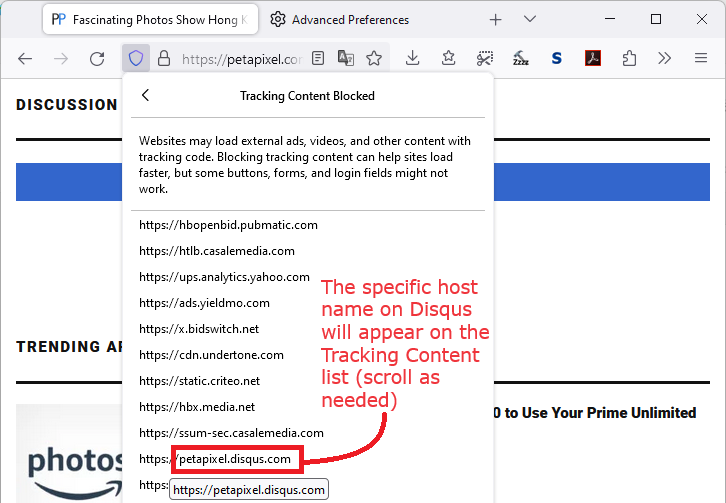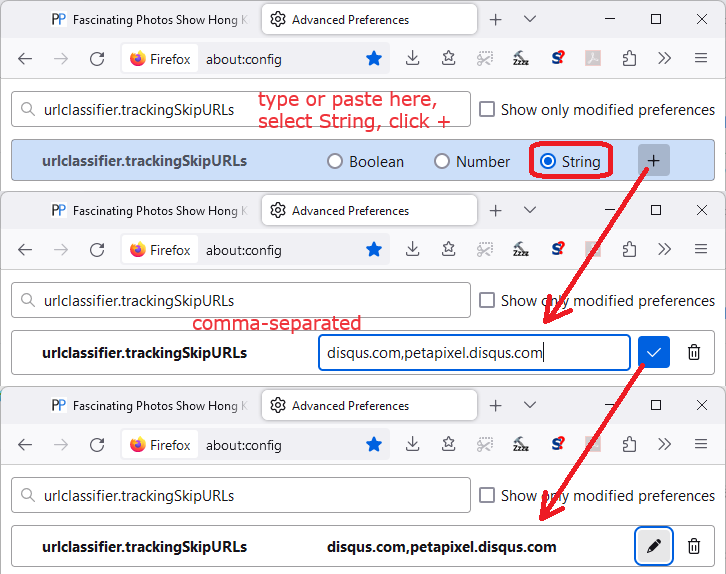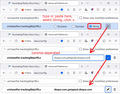Disqus Comments doesn't load if Browser Privacy set to Strict
TL;DR : Disqus comments used to work while using privacy Strict mode now it doesn't.
After years of it working out of the get-go while using Strict mode up till recently (about a year ago this was really low on my priority list) refused to work I though it was my Ad blocker was causing issues but after setting it in the filters to allow and even after turning it off still no dice.
Removed all add-ons tried again still Disqus comment section refused to load in the websites I regularly visit. So after giving up, I just look around in the browser setting to see if there is anything that may cause conflict with certain scripts from running.
All Replies (4)
Thank you for the detailed testing. Comments about this started appearing toward the end of December when Disconnect -- a source Mozilla uses for the tracking protection blocklist -- added Disqus. Is it correct to consider Disqus a cross-site tracker? Maybe, but I don't know whether that justifies breaking a lot of sites.
For now, there is a somewhat complicated way to make an exception for specific Disqus sites. This was described in the solution to https://support.mozilla.org/questions/1434798. To use it, you need to look up the specific Disqus host name you want to unblock. This should appear on the very long list of blocked tracking servers. This is an example from the Petapixel site (where the key host name is petapixel.disqus.com):
To create the exception list:
(1) In a new tab, type or paste about:config in the address bar and press Enter/Return. Click the button accepting the risk.
More info on about:config: Configuration Editor for Firefox. The moderators would like us to remind you that changes made through this back door aren't fully supported and aren't guaranteed to continue working in the future.
(2) In the search box in the page, type or paste urlclassifier.trackingSkipURLs and pause while the list is filtered
Firefox should display a bar with Boolean Number String and a + button:
(3) If you get that bar, select String and click the + button. Firefox should place the cursor in an editing box.
(4) Edit the preference value to include disqus.com and the specific host name(s), separated by commas. In the case of Petapixel, that is:
disqus.com,petapixel.disqus.com
Then press Enter or click the blue check mark button to save the change. Here's a screen shot of the process:
After that, reload the page which is having problems with comments, and Firefox should run the Disqus script just as though you were using a lower level of Tracking Protection.
Success?
If you want to open for all(/most?) disqus.com threads and not just on specific sites, this seems to work
urlclassifier.trackingSkipURLs = disqus.com,*.disqus.com
For anyone using this approach, you may now need to add this to your list:
c.disquscdn.com
I found a different, perhaps easier fix for Disqus comments not loading on a site (electrek.co). I showed the Developer Tools (Menu > More tools > Web Developer Tools) and in the Debugger tab saw the site was making requests to electrek.disqus.com. After changing a bunch of things I think the thing that finally got them to show up was Settings > Privacy & Security > Enhanced Tracking Protection > Manage Exceptions and add the relevant Disqus domain https://electrek.disqus.com.
I wish there was a guide to making web sites work in Firefox, but it may be impossible given that people are using different privacy extensions, ad blockers, Enhanced Tracking Protection settings, etc. :-/