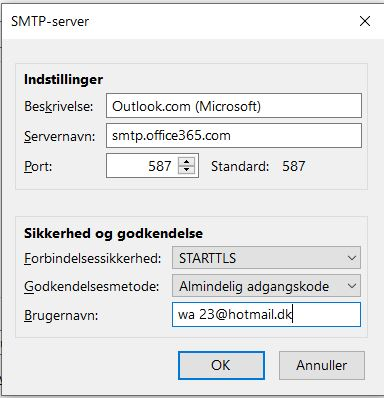Security settings
I am using Windows 11 and Thunderbird. A few days ago I was asked to type my password every time I opened the mail program. But the password is not accepted now. I have used the mail program for years without this problem. How do I fix it?
All Replies (20)
Hello there We have read the message We try to help
https://support.mozilla.org/en-US/questions/1438019#answer-1633608
Do you mean a forgotten or you cannot login into Thunderbird software ,password? Oké .
Greetings Firefox volunteer
Modified
When I use the correct paasword - used for years - it deny to accept it.
Thunderbird is just the messenger. There may be a problem with server configuration or password.
Are you able to describe the proposed problem with the server configuration or the password? The system has been functioning for years without these problems.
No, but I have seen many posts here where the email provider had changed security requirements and settings without notifying its users. Often, it's a simple as adding password or SSL settings to server configuration. If you post the complete SMTP settings and incoming server settings, that may open up some suggestions.
Hello there
Passwords outside Thunderbird's range cannot be handled.
Did you enter a new password after starting Thunderbird to clear the cache for assigned passwords?
Which version do you use? (Mac or Windows?) Thunderbird version is meant.
https://support.mozilla.org/en-US/kb/manual-account-configuration
A printout of the SMTP server settings in this direction
Try the manual configuration. Or make a screenshot.
https://support.mozilla.org/en-US/kb/how-do-i-create-screenshot-my-problem#w_firefox-screenshots
Greetings Firefox volunteer.
Modified
I am using Windows 11, and Thunderbird 115.7.0.(64Bits) Windows was updated with a preliminary update af Wiundows 11 Version KB 23h2 for 64 based systems (KB5034204) on the 25-01-2024. The problems started after the update. Info abour the stmp-server is attached.
Follow the instructions in this support article. https://support.mozilla.org/kb/microsoft-oauth-authentication-and-thunderbird-202
Hello there
as currently offered.
https://support.mozilla.org/en-US/kb/microsoft-oauth-authentication-and-thunderbird-202
Greetings Firefox volunteer
I have changed the authentication method. But it was not enough to solve my problem. The password is not accepted. And I am asked to try again and again.
I sent a post about this same problem yesterday. Still haven't got in.
Try port 587 and STARTTLS. That is my setting and it works.
Hello there :1
I have changed the authentication method. But it was not enough to solve my problem. The password is not accepted. And I am asked to try again and again.
So it had nothing to do with the settings.
Domain name s are having different configurations.
Greetings Firefox volunteer.
Modified
Hello there :2
Oké the same problem ?
Did you had some changes?
That helped you?
Greetings Firefox volunteer
I regret to inform you that I have already tried it both with the normal password and with authentication. It is not functioning on my PC.
Hello there:1
Oké I do have received that message.
Can you go in to the Thunderbird program ?
Greetings Firefox volunteer
Modified
Hello there
A little bit more explanation will help a bit more here to better understand the situation.
For example, if you cannot get into Thunderbird at all, please send me a screenshot of this , or let me know and I can try to help you two with that.
This also applies to number:2 who has created the same situation at the moment.
We'll take a look at it and then I'll try to point you both towards the solution to this.
Are you guys ready? Oké.
loopy?
Okay, what happens after starting up when the computer is shut down and starts up again and you go to the desktop where this startup function of Thunderbird is located, your chosen recent version of Thunderbird.
Greetings Firefox volunteer
Modified
Hello there again.
Both wa 23 and loopy can see if the situations change if AV shields are activated or complete AV installations are switched off, this situation can be made to work again.
Sometimes a software update can cause certain malfunctions so that topics are not configured properly or not configured at all.
You can ultimately choose to erase it completely, look for older remnants of previous installations, check for removal and have your PC cleaned by a good cleaning software such as CCleaner.
resume your tasks and retry the installation with Av disabled. If the first advice will not work on the computer machines.
Greetings Firefox volunteer
Modified
I am sorry. But at the moment I can only read my hot-mails mails by means of Outlook!
I have changed the authentication method. But it was not enough to solve my problem.
Is 2-step authentication enabled for your Microsoft account?