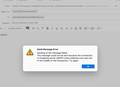SMTP settings working fine via testing service but I get error message within Thunderbird
I use a email campaign service called Moosend. Their SMTP details for sending transactional emails have been added to my Thunderbird account settings and tested externally via https://www.smtper.net/ successfully. Unfortunately when I try to send an email within Thunderbird I get an error. I attach images to explain. Key info: My email account is with Google for the domain fitzmaurice.works I use the main address info@fitzmaurice.works for general corrspondence. It is also how I sign into Moosend. Their SMTP server is smtp.mailendo.com and their support recommended I use port 587 I sign in with my Moosend user id and password
Please can you advise why I am getting the error as shown in the third image.
p.s. here is the success message I receved from SMTPer:
This mail was directly sent by smtp.mailendo.com. SMTP host: smtp.mailendo.com Port: 587 Use SLL: True Use Authentication: True Authentication name: info@fitzmaurice.works Authentication password: [not applicable] Email from: info@fitzmaurice.works Email to: robert.fitzmaurice@gmail.com This service is provided by https://smtper.net
Thanks
Modified
Chosen solution
I suggest trying a combination of STARTTLS and 587 and then a combination of SSL/TLS and 465. I'm just not sure what works. I suggest that because the screenshots didn't include all info.
Read this answer in context 👍 1All Replies (6)
Just curious: is the account's email account info@fitzmaurice.works or something else? I'm referring to the settings on the account pane. Thank you.
Have you contacted Moosend tech support for their assessment? I've never encountered a post on Moosend, but others here may have more insight on this.
I have spent the last few days working in detail with Moosend. Having arrived at the point email settings could be seen to be working correctly via SMTPer they said this:
"Thank you for getting back to us.
Since you got the success message on smtper.net when using the same settings as you are using in Thunderbird, it seems like the issue is probably related to the Thunderbird side I am afraid.
Here are some articles that are available on Thunderbird's site that reported similar issues that you are experiencing:
https://support.mozilla.org/en-US/questions/1375736 https://support.mozilla.org/en-US/questions/1389726
Would it be possible for you to check it out with the support team of Thunderbird since they should be able to have more experience with handling your Thunderbird setup to check the reason behind it?"
So here I am. Based on the error message I'm not sure where the problem lies or what settings to change.
Regards, Robert
Chosen Solution
I suggest trying a combination of STARTTLS and 587 and then a combination of SSL/TLS and 465. I'm just not sure what works. I suggest that because the screenshots didn't include all info.
Thanks David, STARTTLS / 587 is the fix. Certainly I've just tested a couple of times with different emails and both got delivered.
Many thanks, Robert
You're very welcome.