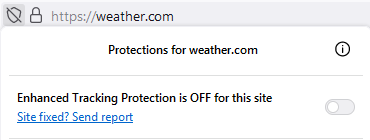Salesforce Report Folder Names not showing up
The folder names are not showing up when we try to move a report from one folder to another
All Replies (2)
Enhanced Tracking Protection is a collection of Firefox features that protects your privacy by blocking trackers that follow you online to collect information about your browsing habits and interests. It also includes protection against harmful scripts.
If a site seems broken, you can try turning off Enhanced Tracking Protection for that website only:
- Click on the shield
 to the left of the address bar.
to the left of the address bar.
- Toggle the switch
 at the top of the panel.
at the top of the panel.
This will allow trackers to load on that website while keeping you protected on other sites. To learn more, see Enhanced Tracking Protection in Firefox for desktop.
@Chillinbrowsing - I have tried this and this does not resolve this issue. Attaching the screenshot here. Thanks for your response. Let me know if there is any other workaround for this