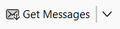Firefox - Mail toolbar
Hi. Just upgraded to Thunderbird 115.3.2. Where is the 'Mail Toolbar' of previous versions, which used to contain Get Messages, Write, Tab (plus maybe other options). Thanks. MK
All Replies (5)
It's now called the Unified Toolbar, and you can customize it the same way as before. https://support.mozilla.org/en-US/kb/getting-started-thunderbird-main-window-supernova
Hi christ1. Thanks for your reply When I want to see all the toolbars, I go to Menu Bar, View, Toolbars - and there I can only see 4 options: Menu, Quick Filter, Spaces and Status. No sign of the new Unified Toolbar. Please can you help me find it. (In my old Mail Toolbar, I had a 'Get messages for all accounts' button, which I used every day. I suppose I could do without Unified Toolbar, if I could set a 'Get all' button somewhere else. Any thoughts on that? Thanks).
Murray
When I want to see all the toolbars, I go to Menu Bar, View, Toolbars - and there I can only see 4 options: Menu, Quick Filter, Spaces and Status.
You cannot hide or show the Unified Toolbar via menu items. My best guess is, it's there, but it doesn't have the customization you may used to have in an earlier version of Thunderbird. At least you should see a rather large search box. Also check the support article linked above, there is a screenshot with explanations. If this is not what you're seeing please post a screenshot of your Thunderbird window. https://support.mozilla.org/kb/how-do-i-create-screenshot-my-problem
At View - Toolbars there should also be a 'Customize' menu item, where you can add the buttons you want to see in the toolbar. Customization works the same way as before v115.
I suppose I could do without Unified Toolbar, if I could set a 'Get all' button somewhere else.
Alternatively you can bring up the Folder Pane Header, which can also be customized. View - Folders - Folder Pane Header Click the three dots at the right and check the buttons you'd like to see there. 'Get Messages' is one of them.
Modified
christ1 said
When I want to see all the toolbars, I go to Menu Bar, View, Toolbars - and there I can only see 4 options: Menu, Quick Filter, Spaces and Status.You cannot hide or show the Unified Toolbar via menu items. My best guess is, it's there, but it doesn't have the customization you may used to have in an earlier version of Thunderbird. At least you should see a rather large search box. Also check the support article linked above, there is a screenshot with explanations. If this is not what you're seeing please post a screenshot of your Thunderbird window. https://support.mozilla.org/kb/how-do-i-create-screenshot-my-problem
At View - Toolbars there should also be a 'Customize' menu item, where you can add the buttons you want to see in the toolbar. Customization works the same way as before v115.
I suppose I could do without Unified Toolbar, if I could set a 'Get all' button somewhere else.Alternatively you can bring up the Folder Pane Header, which can also be customized. View - Folders - Folder Pane Header Click the three dots at the right and check the buttons you'd like to see there. 'Get Messages' is one of them.
I got the same problem with the missing "Mail Toolbar" and the button "Get messages" with the "inverted hat" https://assets-prod.sumo.prod.webservices.mozgcp.net/media/uploads/images/2023-10-24-10-45-27-78805a.png , for the expansion of all the email addresses. Is there a way to get such a button on the Unified Toolbar?
christ1 said
When I want to see all the toolbars, I go to Menu Bar, View, Toolbars - and there I can only see 4 options: Menu, Quick Filter, Spaces and Status.You cannot hide or show the Unified Toolbar via menu items. My best guess is, it's there, but it doesn't have the customization you may used to have in an earlier version of Thunderbird. At least you should see a rather large search box. Also check the support article linked above, there is a screenshot with explanations. If this is not what you're seeing please post a screenshot of your Thunderbird window. https://support.mozilla.org/kb/how-do-i-create-screenshot-my-problem
At View - Toolbars there should also be a 'Customize' menu item, where you can add the buttons you want to see in the toolbar. Customization works the same way as before v115.
I suppose I could do without Unified Toolbar, if I could set a 'Get all' button somewhere else.Alternatively you can bring up the Folder Pane Header, which can also be customized. View - Folders - Folder Pane Header Click the three dots at the right and check the buttons you'd like to see there. 'Get Messages' is one of them.
I got the same problem with the missing "Mail Toolbar" and the button "Get messages" with the "inverted hat" https://assets-prod.sumo.prod.webservices.mozgcp.net/media/uploads/images/2023-10-24-10-45-27-78805a.png , for the expansion of all the email addresses. Is there a way to get such a button on the Unified Toolbar?