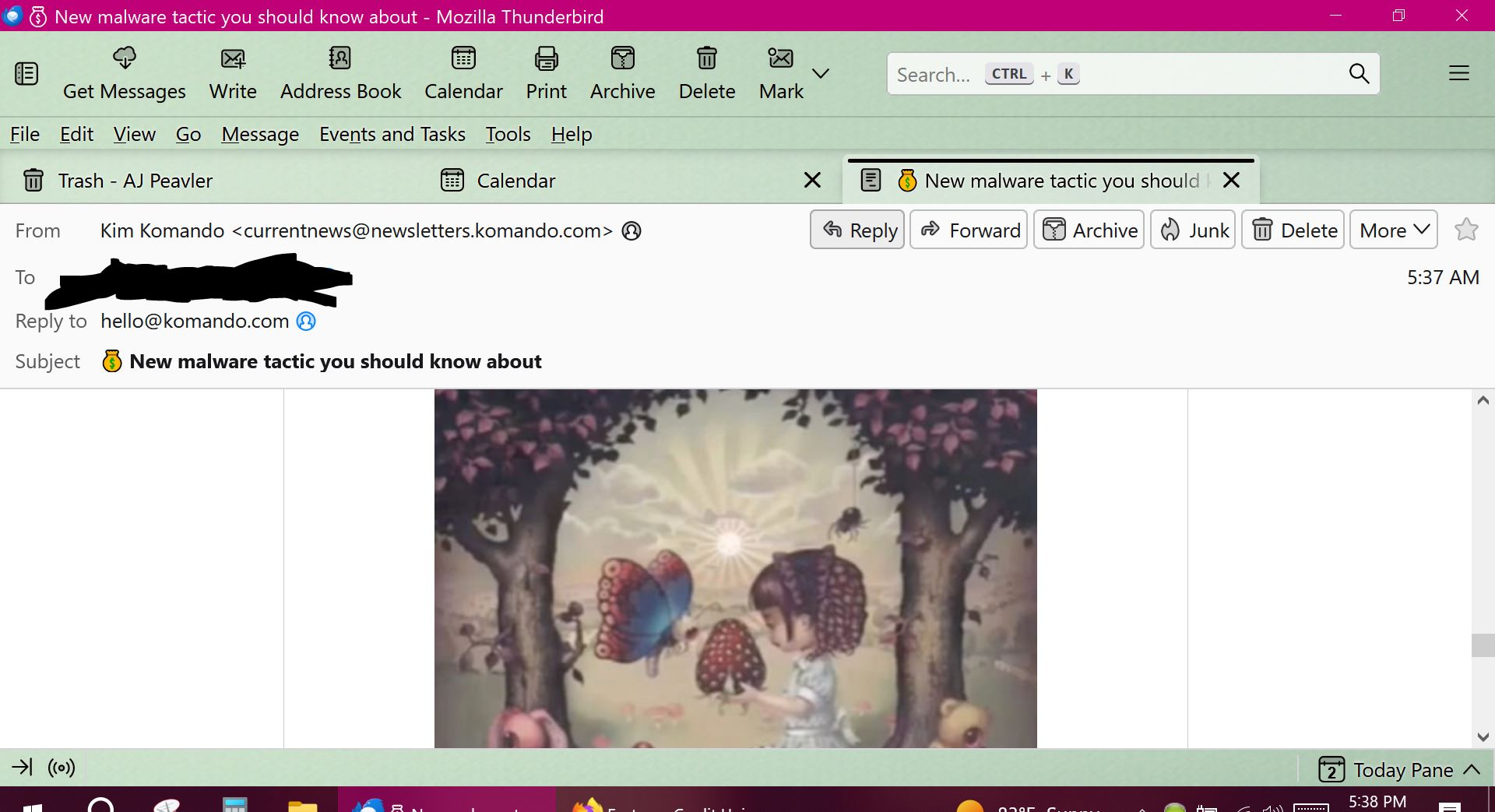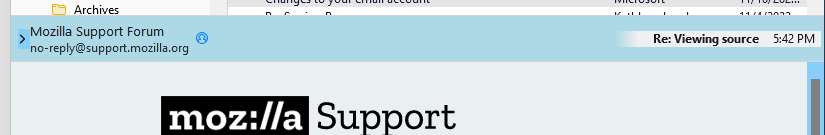View of Email too Short for Laptop Window
There are times when individual emails have embedded pictures which do not fully show on my short-but-wide laptop screen. Is there a way to change the density of the headers in individual emails? Compact Density view gets the overall inbox back to how I want it, without wasting space and showing fewer email on the visible screen. However, inside an individual email there seems to be a lot of wasted space between each line of the header (From, To, Reply To, and Subject). If we had a "compact" view for the headers, it would allow us to see a little more of each email on the screen.
Or maybe the real problem is the new tabbed email? I can't remember exactly what my emails looked like before the upgrade, but I just know they look different now and the tab bars and menu bars above the individual email look odd. Whether or not the new version affected the visible vertical area of individual emails, I think we need a way to view a single email in "full screen," without all the menu bars. Currently, if we right-click on the tab for an individual email and select "move to new window," the entire program with tabs opens in a new window (Inbox tab, Tab with the email). It doesn't change the single tab into a new window the way "move to new window" on an internet browser tab does.
So can you please look at doing something to allow us be able to see more of an email on the screen without having to zoom out and making the text too hard to read?
I am attaching a screenshot which shows the header with the wasted space and also the picture which cannot be viewed in full on my short-but-wide laptop screen. Compacting the header would help some but not a lot. Opening the email in it's own window without the tab bar would help more, and being able to make that window full-screen (without the menu bars showing in green on my picture) would help a LOT.
Thank you.
Chosen solution
Try the Compact Headers add-on, which can reduce the size of the Header Pane and even make it single-line (see picture).
There has always been the option to open messages in tabs or windows, either by default or from the right-click menu.
Read this answer in context 👍 1All Replies (3)
P.S. When I viewed the screenshot after posting this question, the picture is much larger than what the actual screen on my laptop looks like. So please zoom out a few times when viewing the picture, until the text is more reasonable and not so huge, to get a better idea of what my screen looks like.
Chosen Solution
Try the Compact Headers add-on, which can reduce the size of the Header Pane and even make it single-line (see picture).
There has always been the option to open messages in tabs or windows, either by default or from the right-click menu.
Thank you. I didn't realize opening the emails in a window instead of a tab was an option. I still am not sure what the difference is in the look between the old and the new version of Thunderbird, but I will try opening the emails in a window for now. It does allow more of the email to show vertically on the screen. Any layout changes, no matter how subtle, always take getting used to.