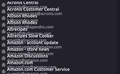address book line spacing overlapping text in compact density
New address book in 102.2.2 on Linux Mint Cinnamon 20.3, the line spacing when in density->compact is overlapping text. To get it looking right, density->touch works, but that changes all the other parts of the UI line the email threads and folder thread panes. Even the middle density setting overlaps a bit. I have another PC with Windows 10 installed and that address book spacing is not overlapping. This is a new profile. I imported a vcf file to get addresses. Changing the theme in Linux does not change the appearance. I have set the default font in Linux to 16pt. I'm using a 1920x1080 screen and need the font larger in Linux to make all applications readable. Other than the address book appearance, the remainder of the UI character spacing and line spacing is okay, not matter what density I use. I just prefer compact, it uses less space on the screen.
所有回覆 (8)
See if this still happens after updating to 102.3.1:
it still happens after updating to 102.3.1
This is not a perfect fix. I'm sure programmers could do better. In horizontal view this works. But not in vertical view it doesn't. I opened omni.ja file and edited /chrome/messenger/content/messenger/addressbook/aboutAddressBook.js. Changed lines 1265+
static densityChange() {
switch (UIDensity.prefValue) {
case UIDensity.MODE_COMPACT:
AbTableCardListrow.ROW_HEIGHT = 32;
break;
case UIDensity.MODE_TOUCH:
AbTableCardListrow.ROW_HEIGHT = 48;
break;
default:
AbTableCardListrow.ROW_HEIGHT = 40;
break;
}
}
Basically I changed the density settings scaling them all up. Since I knew Touch was proper (for me) in compact, I stepped them starting at 32. As said it does not work in vertical view. And some things such as the headers etc don't seem right. Lastly, a new update will destroy this and I'll have to edit, and it does not answer why it seems to be okay in Windows.
To expand on the last comment. Again... I'm no programmer, but I can edit a file. I have fixed it on my machine (Linux) and I'm not sure why Linux and not Windows. But I'm uploading the aboutAddressBook.js stored in omni.ja. /chrome/messenger/content/messenger/addressbook/ The two changes to the line height work for compact. I adjusted the TOUCH and default but I"m not sure they are right. I only want compact to work. Thanks.
Perhaps some one should file a bug report instead of writing a mess of CSS. Or comment in the bug that there is still an issue on that specific Linux distribution.
Sorry, I thought "support mozilla.org" was the place to put it. I'll go somewhere else. Is it bugzilla?
Al said
Sorry, I thought "support mozilla.org" was the place to put it. I'll go somewhere else. Is it bugzilla?
I am not criticizing you. Just pointing out that unless at some point a bug is raised or a comment added to the bug that is supposed to have fixed this suggesting it is not fixed, it is very unlikely a developer will ever even become aware of an issue.
I would suggest in the first instance raising the fact that the bug did not fix it for you in https://bugzilla.mozilla.org/show_bug.cgi?id=1780909 Perhaps this is not the same issue. But it sounds like it is to me.