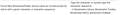Bookmarks Search does not find Folders
I have many hundreds of Bookmarks, maybe thousands, in a lot of Folders. However, a search will NOT find a Folder with the Search name.
Is there any way to get around this omission?
All Replies (4)
You can't directly search for a folder name. In Firefox 96+ you can right-click a bookmark search/query/recent result list and click "Show in Folder" to locate this bookmark in the folder list.
You can highlight all bookmarks in a folder in the Library (Ctrl+Shift+O) and give them a tag that matches the folder name to make it easier to find them.
Thanks for the responses.
I've used "Show in Folder" when I can remember a bookmark's name to search by, so that sort of helps, sometimes. I'll also try out the Tag suggestion, although that's going to be quite laborious.
I'm assuming there must be a technical reason that doesn't allow FF to find Folders in a Search? As a developer in a long-past life, I'd be looking hard for a workaround.
If all folders are expanded in the sidebar in the Library and in the bookmarks sidebar then you can quickly pres the first two letters of a folder name to jump to the next occurrence (this only works when the folder is visible). This works in all tree-children types of lists. This is actually mentioned in this article under Bookmarks,