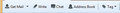Toolbar disappeared after recent Thunderbird update
The toolbar that contains the icons for "Get Mail", "Write" and "Chat" has disappeared from my Thunderbird setup after a recent update (to 115.2.2). I have tried various options under "View" and "Settings" to get it back without success. How do I re-add it?
Chosen solution
Version 115 has a completely different layout.
See below.

You can still add things to the toolbar which is now above the menu bar. Just as I have done here by right clicking the bar and selecting customize. Just be aware there are now multiple bars depending on the scope of the tab. so you might have to add say the write button to the mail, Address book, Calendar, Tasks, chat and settings tab as you would expect a mail program to be able to start to compose a new mail regardless of where you are in the program.
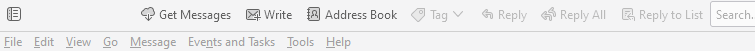
All Replies (4)
Chosen Solution
Version 115 has a completely different layout.
See below.

You can still add things to the toolbar which is now above the menu bar. Just as I have done here by right clicking the bar and selecting customize. Just be aware there are now multiple bars depending on the scope of the tab. so you might have to add say the write button to the mail, Address book, Calendar, Tasks, chat and settings tab as you would expect a mail program to be able to start to compose a new mail regardless of where you are in the program.
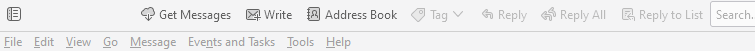
OK I'll have tinker, thanks for you help Matt.
Really appreciate the quick responses from people on this forum - thanks.