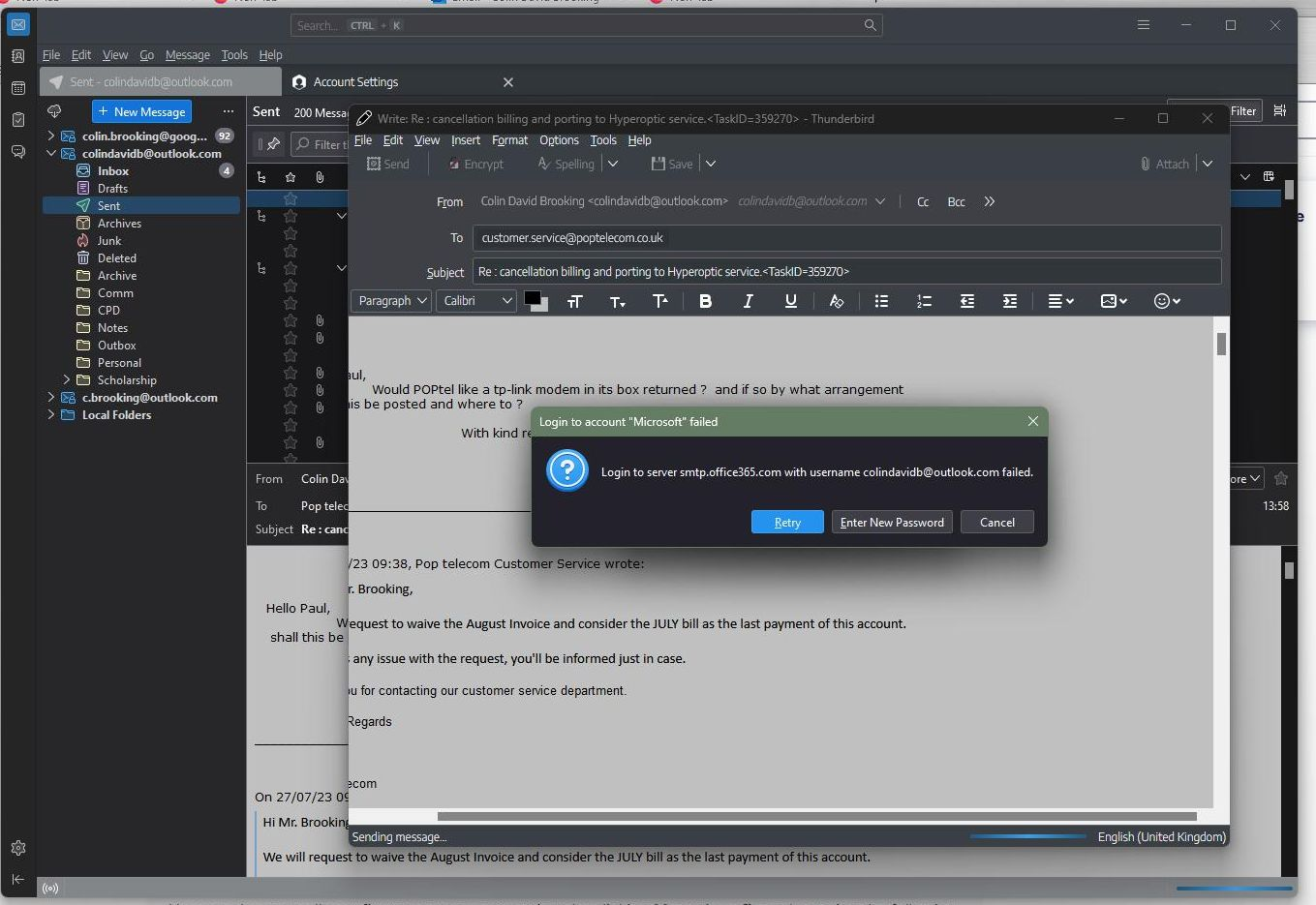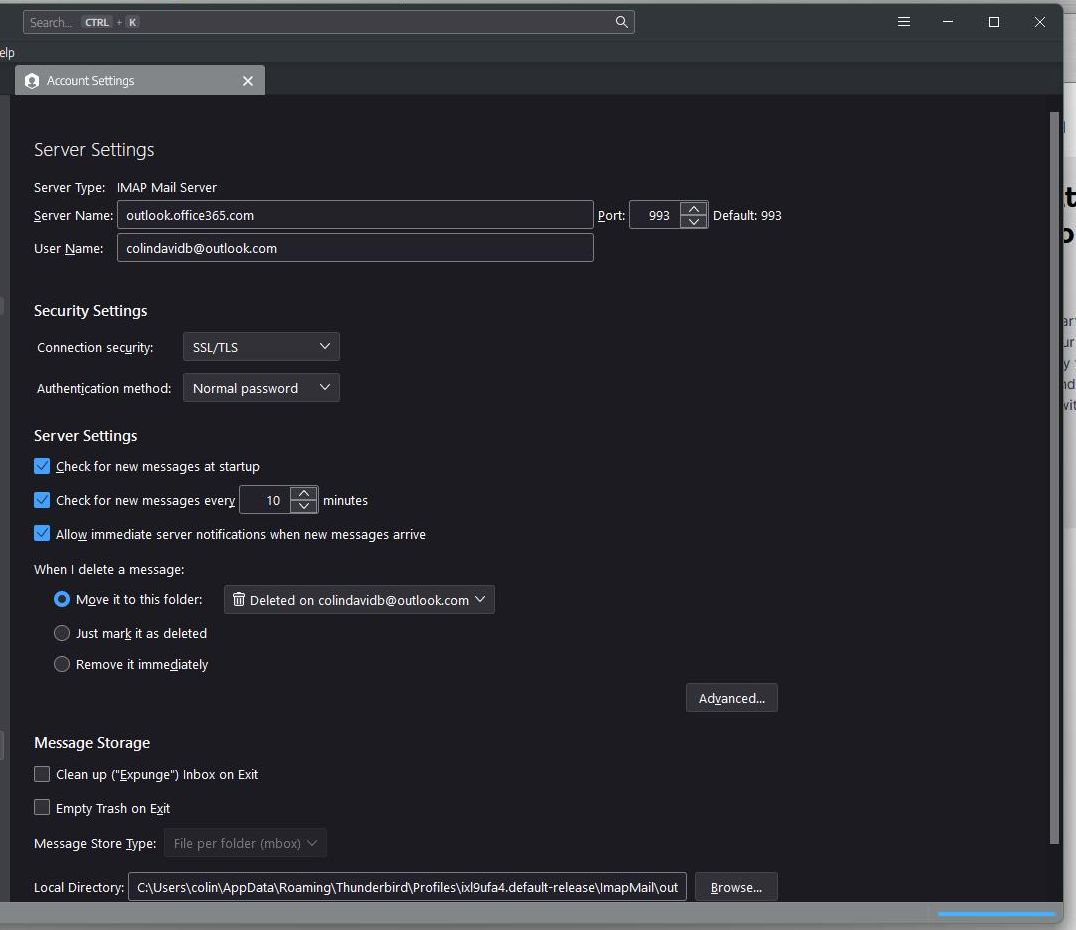Thunderbird update to 115.0.1 prevents e-mail sending from one a/c
Hello,
an update to Thunderbird 115.0.1 prevents e-mail sending from one account, although incoming items are displayed. A new password option fails. However, Outlook e-mail account runs as usual with expected password and sends as expected.
We have set an IMAP protocol and as this arose, changed authentication method from 0Auth2 to normal password, as yet with no effect. Any pointers to reactivate our e-mail sending shall be appreciated.
With kind regards,
Colin.
Modified
Chosen solution
Hi SF,
OK with more than one outlook in use and so during Thunderbird update, the sequence of authorising one rarely used, caused the other to fail sending. Solution, uninstalling Thunderbird, fresh install, sequence a set up of preferred outlook first and sending and receiving goes through well.
Thanks for your interest in picking this up.
Best wishes, Colin.Read this answer in context 👍 0
All Replies (2)
It works here with OAuth2 authentication for the IMAP and SMTP servers. Do you have multiple accounts with each one sending through corresponding smtp servers?
What is the antivirus? Using a VPN?
Chosen Solution
Hi SF,
OK with more than one outlook in use and so during Thunderbird update, the sequence of authorising one rarely used, caused the other to fail sending. Solution, uninstalling Thunderbird, fresh install, sequence a set up of preferred outlook first and sending and receiving goes through well.
Thanks for your interest in picking this up.
Best wishes, Colin.
Modified