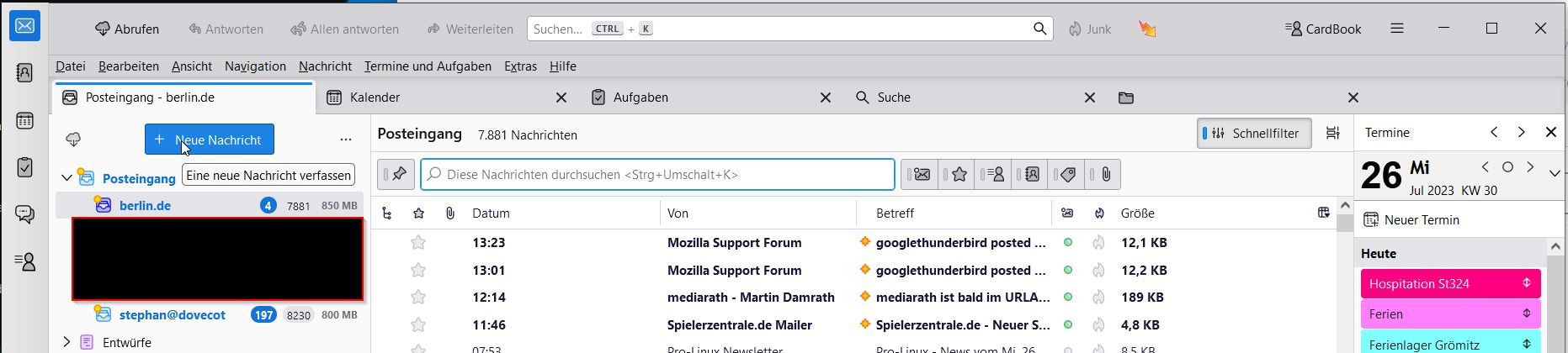After upgrade to Version 115 search result list is empty
I updated Thunderbird to Verson 115, now 115.01. The global search shows result, but when opening messages, tab is empty. Search result list is also empty. I already rebuilt global-messages-db.sqlite.
Attached error console log.
BR Stephan
Modified
Chosen solution
I found the cause .... addon cardbook.
Disabling and restart and search list is populated.
https://gitlab.com/CardBook/CardBook/-/issues/1516
Read this answer in context 👍 0All Replies (10)
Hello there We have read your message We try to help you
https://support.mozilla.org/en-US/kb/updating-thunderbird
Hi there We have read your message We are trying to help you
Unfortunately, you probably cannot restore the tabs. unless you used an external program to sync with it. you can try to restore your tabs in the appropriate function. however, you can submit your experience for investigation and review.
When crashing after an update, you can save and keep your data.
You can choose to reinstall the program software to the latest version of this Thunderbird Software.
Indeed, your problems will be solved.
I can send you a text form to read and follow this.
https://support.mozilla.org/en-US/kb/thunderbird-crashes
Greetings Firefox volunteer
Modified
There is no crash, choosing global search results entries open empty tab and switching to result as list is also empty. Trying rebult of index again.
Hello there
https://support.mozilla.org/en-US/kb/rebuilding-global-database
yes i have read your post.
the topic sqlite-delete did not work. erasing global-messages-db.sqlite didn't do anything on your PC okay.
The subject will then fall into the category of crashes.
The only thing you can do if you are not a developer is to delete the program with all its environment save your data and install it again.
If there is an error in your sqlite, the program is no longer usable.
is the gloda temporarily switched off? then you can switch it back on a good way. You must then set it back to active via the config editor.
as i already mentioned to you your tabs are unsalvageable.
Greetings.
Modified
I reinstalled Thunderbird, but problems remains.
I assume that export / import will not help.
Trying Safe Mode.
Hello there
Your tabs and the search bar of our Thunderbird software are still not above water, you also have no view of tabs on the entire left side? these were still configurable to sound on your left? But no one heard of that either, otherwise you would have been heard.
it is not necessary to test it. If Gloda is enabled.
Starting up in safe modus was a good choice. After that you can repeat the process. Try to delete the .sqlite file again.
Restart Thunderbird.
Greetings volunteer.
Hello there
It now also clears the .sqlite file this time by running your trouble shoot mode first.
since then we also got a new look of the menu bars, maybe now that you have also performed this step twice there will hopefully be nothing else like that. you may have made a mistake in using the interface for Thunderbird's window appearance. and functions pressed like F10.
Greetings
It now also clears the .sqlite file this time by running your trouble shoot mode first.
since then we also got a new look of the menu bars, maybe now that you have also performed this step twice there will hopefully be nothing else like that. you may have made a mistake in using the interface for Thunderbird's window appearance. and functions pressed like F10. in the headers for thunderbird topic it is possible to customize it in the folder pane functions.
some people are inclined to use this feature and use shortcuts entirely. without these features enabled like tab etc.
Greetings
Modified
I also deleted session.json.
I'm not sure if this UI is right....
Still get this error
13:36:50.274 Uncaught (in promise) TypeError: domNode is null
_bindUI chrome://messenger/content/quickFilterBar.js:272 init chrome://messenger/content/quickFilterBar.js:56 init chrome://messenger/content/about3Pane.js:4079 <anonymous> chrome://messenger/content/about3Pane.js:108
quickFilterBar.js:272:11 13:36:50.421 Uncaught TypeError: win.messageBrowser is undefined
openTab chrome://messenger/content/mailTabs.js:100 _cloneTemplate chrome://messenger/content/mailTabs.js:66
mailTabs.js:100:13
openTab chrome://messenger/content/mailTabs.js:100 _cloneTemplate chrome://messenger/content/mailTabs.js:66
Chosen Solution
I found the cause .... addon cardbook.
Disabling and restart and search list is populated.
Modified
Fixed in newer cardbook https://gitlab.com/CardBook/CardBook/-/issues/1516