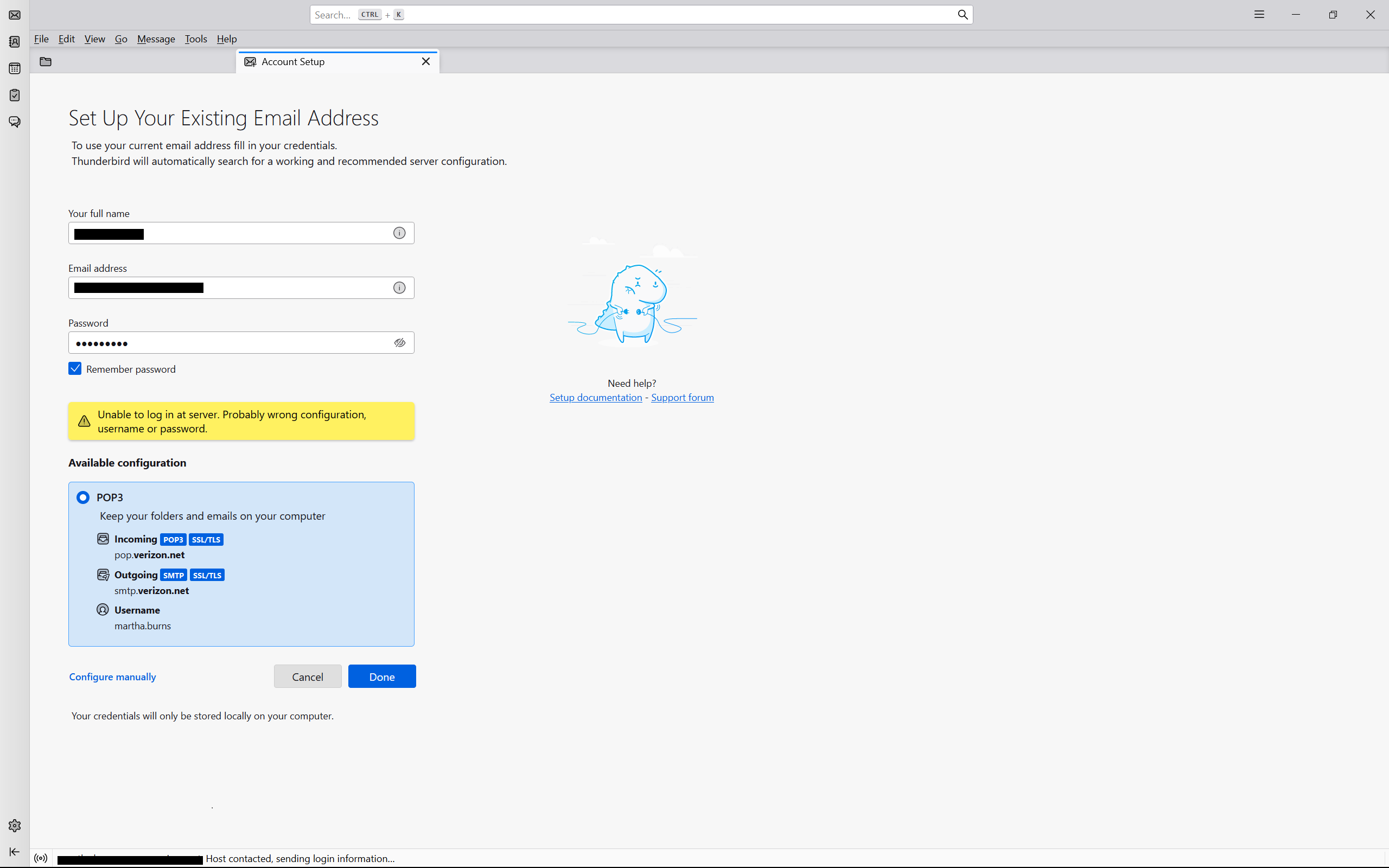Can't Set Up Thunderbird. (Using AOL/Verizon email address.)
I've tried very hard to set up Thunderbird, but am hitting roadblocks. I'm using an AOL (Verizon) email address. Whatever I do, I get this message: "Unable to log in at server. Probably wrong configuration, username, or password." I am using the password that gets me into my AOL account. Is there another I should be using? People refer to an "app password." I'm not sure what that is. I have too little technical knowledge to adjust the "configuration." Any help would be GREATLY appreciated. I've attached a couple of screenshots which may make my problems clearer to someone with more expertise.
All Replies (6)
It looks (to me) as though you've got everything right except the password. Can you retrieve the password you use to log into the Verizon server in a browser? Do you have a password manager? If you use Chrome or Firefox, can you check their password records to find the Verizon password?
Thanks very much. This begins to get me somewhere. I still have two simple questions. (1) When it says, "Enter your app's name in the text field," I'm not sure what to enter. Is it "AOL," my current provider? Or "Thunderbird," where I'm trying to go? And do they want more than simply one or the other of those words (i.e. "AOL" or "Thunderbird?"), or something longer? (2)The AOL site defines App Password as "a one-time password to use with just that app/service, instead of your normal password." Is a "one-time" password all I need? Thanks again for your help. I'm feeling encouraged.
Enter 'Thunderbird' for the app name when creating an app password. The name is just for identification in case you are creating app passwords for other mail apps or for other devices.
When you are first asked to enter a password in TB, enter the app password and check the box to have it stored in Saved Passwords in TB. Afterwards, it should be applied automatically each time you connect to the mail server.
You're a genius. It's now saying "Account successfully created." Hooray! But I still have one question. I'm getting a warning box with this heading: "You are about to override how Thunderbird identifies this site." Should I click "Confirm security exception?" I'm attaching a screenshot so you'll see.
I think the certificate error might be due to an antivirus app that is scanning secure (SSL) connections. What is your antivirus? If it's something like Avast or AVG, its Mail Shield could be causing this. In general, an antivirus should be set to exclude the TB profile folder and not scan SSL connections. Click View in the error and see what it says.