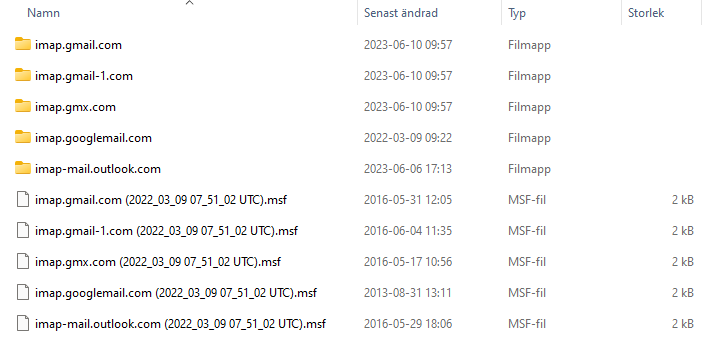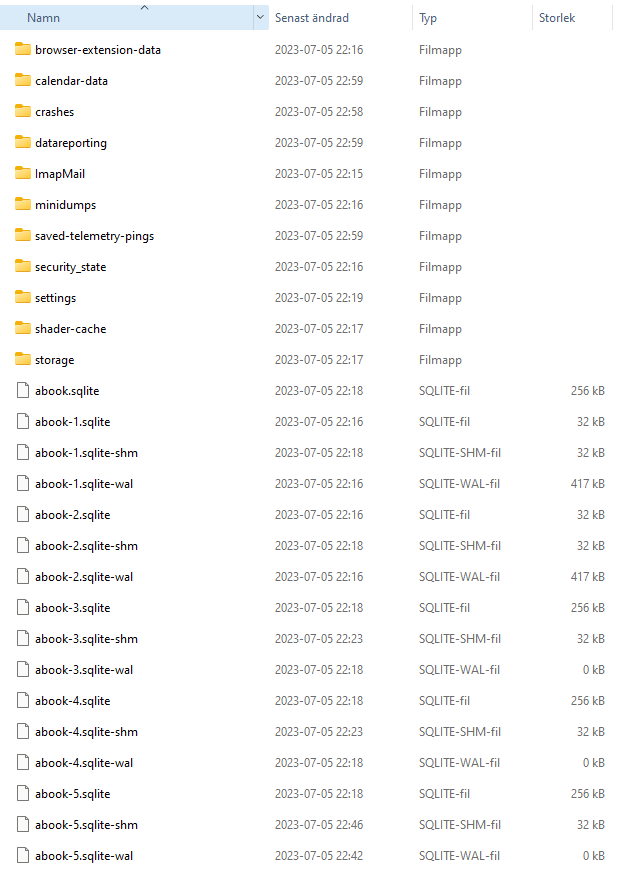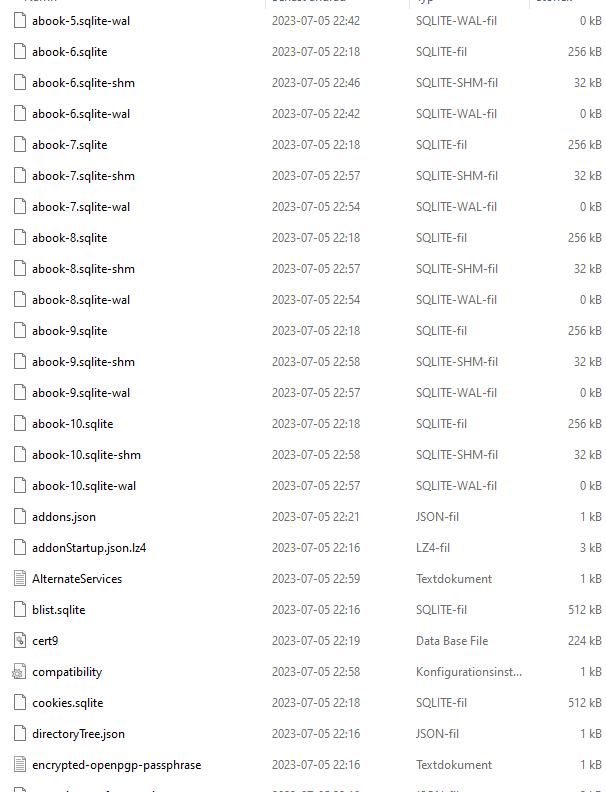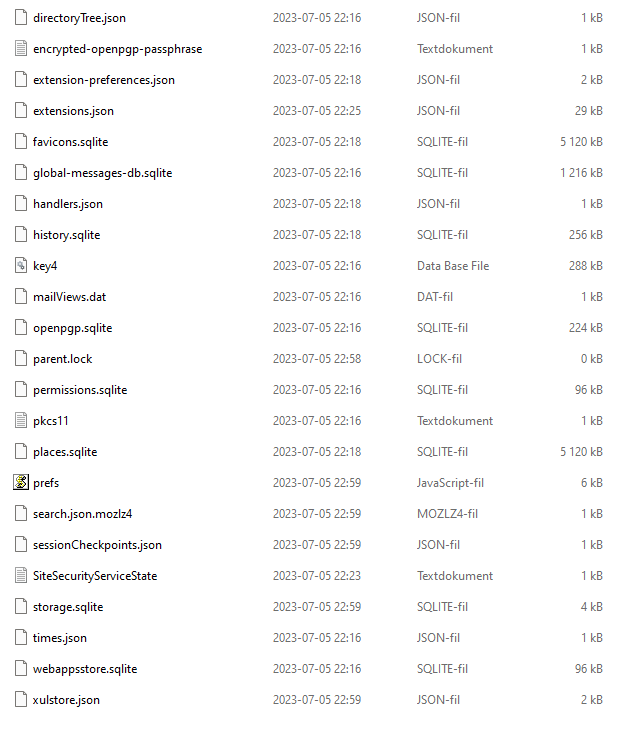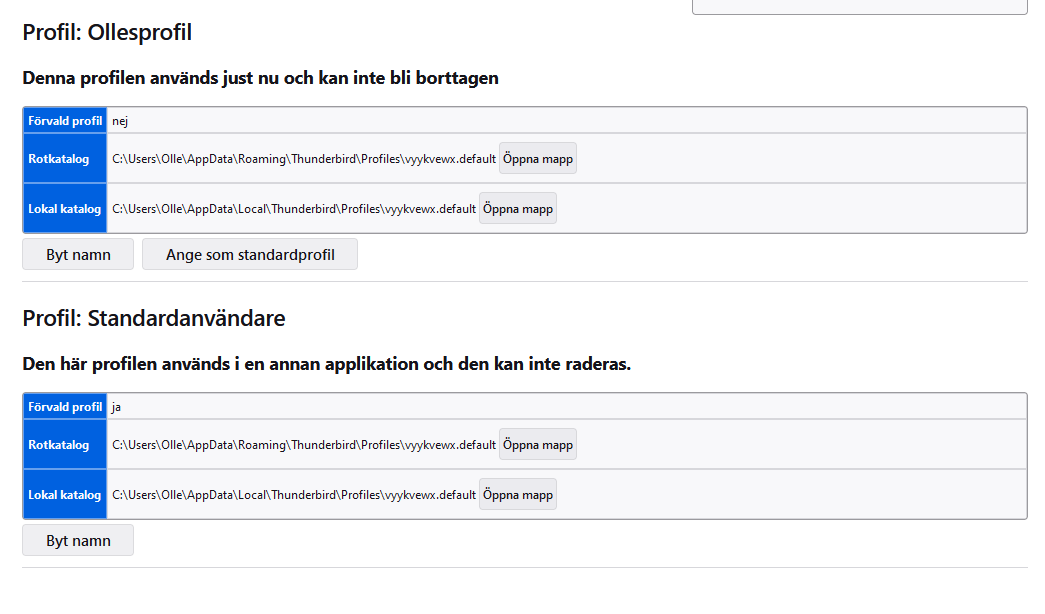Importing old profile to new computer
When in Thunderbird trying to import old profile from backup media using the import tool, I get an error message saying "about:preferences : unable to run script because scripts are blocked internally" How do I manage this? Can´t find anything about it on help pages. / Olle
All Replies (20)
Please share some details, such as what version of Thunderbird you are using and the specific menu option you are using. I request that because people use different steps to do this. Is this Windows, LInux, or ?
Thunderbird version is 102.12.0 64-bit in Windows 11. Hello David! I´m using the import tool option "Import from another Thunderbird installation, then I point on the Thunderbird profile on the backup media and click proceed. There I got the message: Import stopped unexpected! Looking in the error console it says "about:preferences : unable to run script because scripts are blocked internally". My question is, how do I unblock scripts to run?
That script issue may be a bug (although that's just my personal guess.) Let's do it the oldfashioned way: - copy your profile to c:\users\<yourid>\appdata\roaming\thunderbird\profiles - then click help>moretroubleshootinginformation, scroll down to 'profiles' click 'about:profiles' - if yours does not appear, click 'creat profiles' button, then click 'next', then 1)enter a name (e.g.,myprofile) and then click the 'browse' button to locate and select the profile you copied in
Thanks for your concern. I did exactly as described, all steps, but Thunderbird is still empty, no mails, no adresses, from the profile. Thunderbird reports that the profile is active. After this I did a import of the profile, thunderbird reported success, but nothing shows up, no mails, no lokal folders, no mail accounts, nothing what so ever!
Modified
If the profile was created when Thunderbird was running, it will likely be corrupt. But, if the account was POP, the old messages and the addressbook can probably be retrieved by copying them. Let me know. A screenshot of your old profile might be helpful. Thank you.
Here is the screenshot
Sorry about that, here are the complete screenshot
Well, it looks like you salvaged your addressbook, but if there was a POP account, it's not there. The IMAP accounts aren't lost as they will reappear once setup. I assume the screenshot is from the backup media? If so, that indicates that the backup process was not picking up everything, as the Mail folder was not there.
Ok. I will try to get the addressbook back. It´s an important piece of mail conversation. Thank´s David for your concern!
All the files prefixed by abook are part of the addressbook. Normally, there is just one file, abook.sqlite.The fact that you have several indicates the file was interrupted at some point. Keep all of them together for now. If you have thunderbird running, you could copy them all into the profile when TB is not running and then restart to see if the addresses are there. You can access the profile by clicking help>moretroubleshooting information, scroll down to 'profile folder' and click 'open folder', and then exit TB. You will see there is an abook.sqlite, but it will be empty initially and your copy will overwrite it.
When I go to help>moretroubleshooting information and open the folder all the abook files are all there, but when I open the Addressbook in Thunderbird there is nothing!
Ok, let's try a different approach. Click tools>import>import from a file>import addressbook>sqlite and see if that works.
That did not work. Thunderbird reports that the file is imported but it isn´t. When I look in about:profiles it looks like the picture below, two different profiles pointing at the same folder. The titles are "This profile is in use and cannot be erased" and "This profile is in use by another applikation and can´t be erased". Could this be the cause of the problem? The profile folder is locked up by another program? In that case, which?
I am clueless on that. Copying the file should have worked, and the import should have worked. All I can surmise is that the file is corrupted. Some thoughts: If there is still an old .mab file in the old profile, that could be imported using the prior guidelines on tools>import>importfroma file. Or you might click tools>addressbook and then rightclick on the addressbook and see if the export feature will capture the content into a csv file that can later be reimported (this may not work, but worth a try).
No, there is no old.mab. Well, I believe you are right, the backup is corrupt. So I have to do it the hard way, Picking pieces here and there and accept the loss. By the way, I´m using File History for backup and I found it´s a little tricky to use. Thanks David for your concern!
I am unsure of what you mean by 'file history' - my suggestion for backup is to use WIndows File Explorer with Thunderbird not running. Assuming you are using the default profile setup, I recommend copying c:\users\<yourid>\appdata\roaming\thunderbird as that copies the profile, plus the basic setup information. Then, should you ever need to reinstall, just - install thunderbird - exit thunderbird and copy the backup to that same location. It will overwrite the default of the install, but will be immediately accessible when you restart thunderbird.
i regret you worked so hard and now have just pieces to handle.
FileHistory comes with Windows. Good for documents and pictures but obviously not for system files like Thunderbird profiles. I will start with what you suggested, copy the profile regularly. I wish you a good day, as we say in Sweden! / Olle
I did ask about this before, & David kindly tried to help me. I now can't find his input, so I am asking again ! I exported a Thunderbird profile from my old pc, but on my new pc Thunderbird doesn't seem to have a 'Tools' option to try & import this profile. I suspect the profile is corrupted anyway , but I don't have the knowhow to check. I am running Windows 10, & I cannot discover what version of Thunderbird, but it will be fairly recent. All my previous emails were sorted into files, and I really want to get at them, as I currently have nearly 200 emails sitting on my webmail page. I could download them, but I didn't want to do this until I have the folders & files from the old pc. I need some help with this !!
Puzzling. Tools is on menu bar and also the hamburger menu. Please recheck. Is this a POP or IMAP account?
Thanks - I've found Tools. It's a POP acount. I've found Import, but there are 2 choices (well 4, but only 2 I can use)- import from another TB istallation; or import from a file. I can't use the latter because I opened the zip file & now can't find the original, only the contents, ehich doesn't work. The first one says 'data from a file...Profile' - not sure about that. I have a horrible feeling I jave bu&&erd something up :-( Anyway, I have to leave here for now, but I will maybe have a go at trying to find that zip file later on