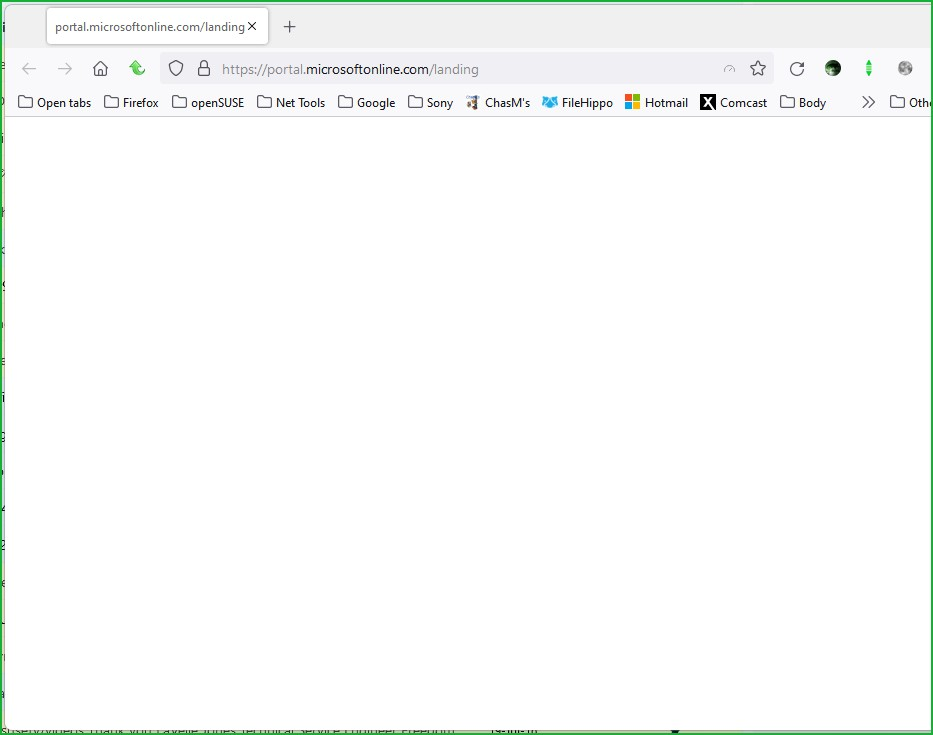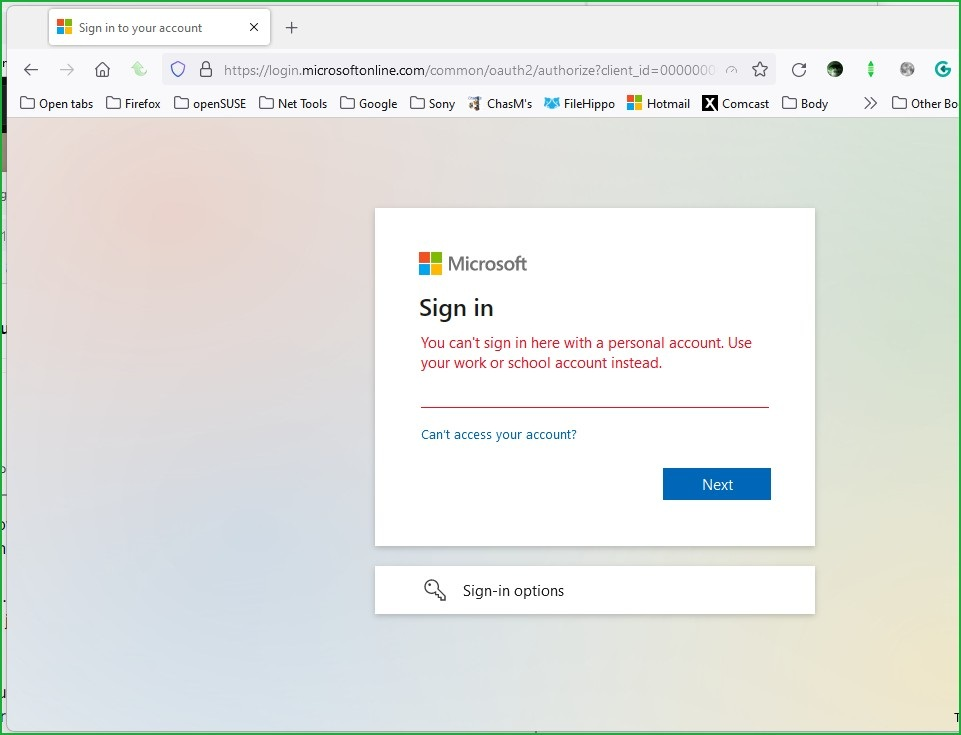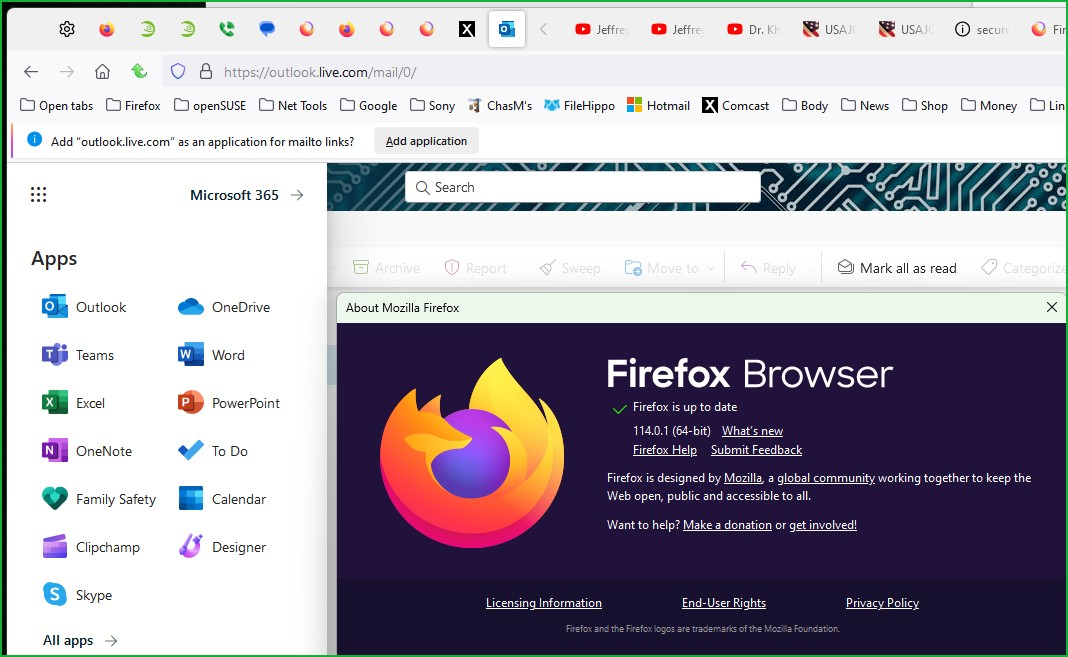Mozilla firefox not allowing me to login to office365
Hello All, I am having issues with my firefox on one of my PC'S going to my office365 online portal for one of my emails. On this PC I am no longer able to authenticate my office 365 account in Firefox. Each time it asks me to login, it tries but then gets stuck going to the and ultimately says
"Microsoft Pick an account "We couldn't sign you in. Please try again."
support virtualbestteam.com support@virtualbestteam.com Signed in
Use another account Terms of use Privacy & cookies ..."
It seems to be the url https://portal.microsoftonline.com/landing when it gets hung up.
I have tried different security settings and clearing cookies, refreshing Firefox, etc. and no success. By on other PC's I can use the way it works on this PC in edge FYI. Can anyone help me with this? Thanks in advance. Chris Ford softwarereality@gmail.com
All Replies (3)
Clear the cache in the web browser, delete Internet cookies, and then try to sign in again. Contact Microsoft Technical Support. You're asked to change your password. Your password may be temporary or your password has expired.
Regards, Diana
Thanks Diana for your suggestions, But I am not sure if you read my post in detail, but I noted that I had already tried all that. And as far as a password or credentials issue, since I can use Edge browser and am able to login to my office365 account, I know it is not that. It just happens to be when I use Firefox as my browser.
I hope someone may have had the same problem and has a solution.
Thanks in advance for anyone else that want to help me solve this issue.
Have you tried Clear all items for a single site. https://support.mozilla.org/en-US/kb/remove-websites-address-bar-suggestions
Is there a reason for this url? https://portal.microsoftonline.com/landing I get a blank page, but when I change it to just https://portal.microsoftonline.com/, it takes me to a login page that tells me it's for work or school. Is this a corp or personal email account?
I have no issues with the below furls for personal. see screenshot https://www.microsoft365.com https://outlook.live.com