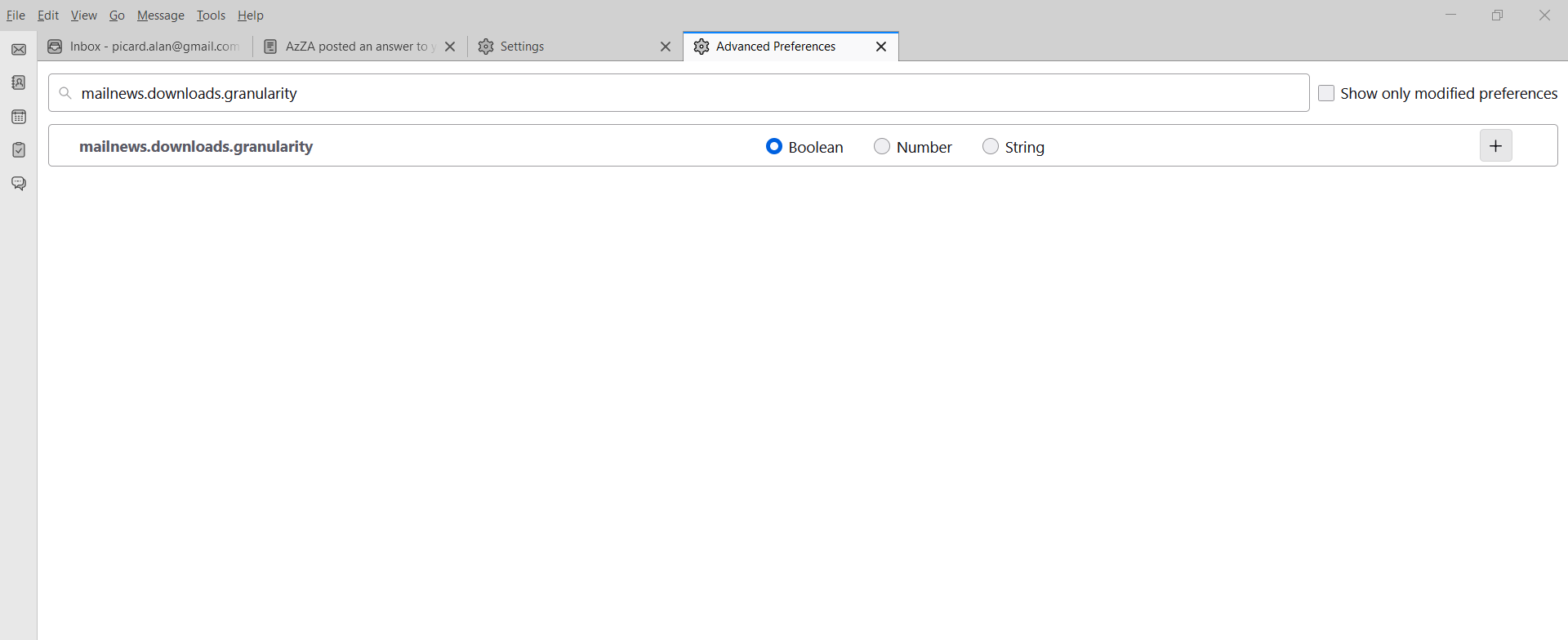right-click menu does not show download emails option anymore
Hi,
right-click menu does not show download emails option anymore.
Thanks
All Replies (6)
I'm not sure I understand. If you right-click on account folder, that option exists. I don't recall it ever being on the right-click menu for messages.
Hi, please see attached. Before there was this menu available when right-clicking on selected messages (see attached 1) This option does not show anymore. When I right-click on account folder, I still don't see this option (see attached 2). Thanks
Modified
Go to the "Options" or "Preferences" menu in Thunderbird by clicking on the three horizontal lines in the top-right corner of the window and selecting "Options" or "Preferences" from the drop-down menu.
In the "Options" or "Preferences" window, select the "Advanced" tab.
Click on the "Config Editor" button to open the Configuration Editor.
In the Configuration Editor, type "mailnews.downloads.granularity" in the search bar.
Double-click on the "mailnews.downloads.granularity" option to change its value to "1".
Close the Configuration Editor and restart Thunderbird.
From the screenshots you posted, I do not see any option to download new messages.
@azZA, thanks for your suggestion. However, this option is not showing (see attached)
maybe they removed that option ? or try from other website