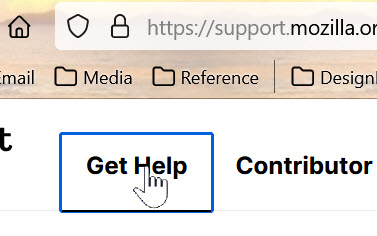Blue Box Appears around link (or control) when I Click on it for most Web Sites.
I am running FF v110.0 on Windows 10 (64). This version automatically downloaded and installed without my permission (I never allow any software to automatically update) - I found out about this a week or so ago. I've also reset the update settings to what they've always been.
Anyway, since that upgrade I am getting a blue box around whatever control I click on. This occurs on most web sites. I've tried the various suggestions from years ago (troubleshoot mode, about:config 'browser.display.focus_ring_on_anything' and 'browser.display.show_focus_rings' = false). This does not occur on any other browser and didn't occur on Firefox until the latest update.
How do I get rid of this? It is very annoying with several web sites I use daily.
Thanks,
All Replies (9)
Can you identify the origin of the focus ring if you use the Page Inspector ?
You can right-click and select "Inspect" to open the built-in Inspector with this element selected.
Are using any special Windows feature like a sandbox or accessibility features ?
I am not sure how to do that. When I look at the CSS there seems to be no difference between Vivaldi/Chrome inspection and Firefox. The Box Model appears to be the same between browsers. This worked fine on v109 but broke on 110 and isn't fixed on 111.
It looks like a :focus or :active state which will be 'fun' to chase down with the inspector.
Try to create a number preference ui.showKeyboardCues = 0 in about:config, then restart.
This bug could be related to having selected "Underline access keys when available" in the Windows Ease of access settings.
- 1813684 - mouse click produces both `:focus-visible` and `:focus` when "Underline access keys when available" Windows preference turned on
- 1817634 - :focus-visible pseudo-class incorrectly enabled on mouse click when access keys are enabled
(please do not comment in bug reports
https://bugzilla.mozilla.org/page.cgi?id=etiquette.html)
Modified
This bug could be related to having selected "Underline access keys when available" in the Windows Ease of access settings.
I do have this turned on. I've always thought this is essential for older Windows users who use select keys to activate action (instead of a mouse). So, if I understand correctly, this is a Firefox bug that will fixed in the future.
This is good to know. Thanks,
Bill
As written above and suggested in one of the bug reports, setting ui.showKeyboardCues = 0 is a possible workaround, does that work for you ?
I configured this "ui.showKeyboardCues = 0" on v109.0.1, which was reloaded onto my PC, and it makes no difference. However, I didn't do it to v111.0 because...well you know. I'll upgrade and try it again and let you know.
I upgraded. Deleted the number preference "ui.showKeyboardCues = 0" to test v111.0 (I had entered it in v109.0.1) and found v111.0 resolved most of the issues. One issue remaining is if the ERP package navigates to a dropdown list directly from the previous text field then the focus ring appears around the dropdown list. However, if the ERP package navigates to the dropdown list from the previous text field, via a Popup selection (populates the text field), the focus ring does not appear. The proper behavior works in all other browsers. The preference "ui.showKeyboardCues = 0" has no effect.
This means we can continue to use Firefox and this anomaly can be tolerated. Yea! :-)