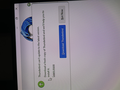Thunderbird can't update to the latest version.
Folks: I am running Windows 11 on a new desktop PC. Every few days I get the following message on the upper right side of my screen. "Thunderbird can't update to the latest version"' I check my settings and it says that Thunderbird is "up to date." I then download and install Thunderbird. A day or two days later I get the same message. (see uploaded image) I have another PC running Thunderbird on Windows 10 with no problems. Hopefully, you can supply a easy to follow instructions on how to fix this problem. (Note: I do not use a custom install)
All the Best, Kevin Grajek Kingwood, Texas cell: 832.527.5069
All Replies (1)
Kevin, thank you for supplying screenshots and all the additional information. (However, you might consider not posting your phone number publicly...)
I suspect I know exactly what's causing this. Are you using AVG or Avast anti-virus?
What you're experiencing could be a known issue caused by the anti-virus program's "Mail Shield" component. The developers are aware of it and have recently issued a beta test with a solution that should fix this.
In the meantime, here's a support article from us that provides more information and potential workarounds to fix the issue: [https://support.mozilla.org/en-US/que.../1384853]
Please let us know if the solutions there solve your problem!