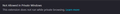No option for container extensions to be enabled in private browsing
For most extensions, there is an option to enable them in private windows; for both Multi-Account Containers and Temporary Containers, however, they cannot be used in private tabs with no option to allow them to. Is there any reason for this, and any way I can bypass the missing toggle?
Chosen solution
It's due to Firefox's architecture. Private mode is very similar to a single temporary container and you can't split additional containers out of it.
Read this answer in context 👍 1All Replies (1)
Chosen Solution
It's due to Firefox's architecture. Private mode is very similar to a single temporary container and you can't split additional containers out of it.