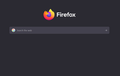Firefox Home search results not open in new tab?
The "Firefox Home" search results always open in new tab. How can I set it showing in current tab?
All Replies (3)
Is this the first step -- submitting the query to your default search site -- or the second step -- when you click results provided by your default search site?
Many search sites have an option as to whether to open links from their results page in the same tab or a new tab/window. For example:
- Google: "Where results open" on https://www.google.com/preferences
- Bing: "Results" on https://www.bing.com/account/general
- DuckDuckGo: "Open Links in a New Tab" on https://duckduckgo.com/settings
The first step: submitting the query to default search site.
When I hit enter after typing search query in Firefox Home page, new tab was opened and showing search results from Google.
Normally when you start typing in the search box, the cursor jumps up to the address bar and your text appears there.
Assuming yours is doing that:
You can direct the contents of the address bar to a new tab yourself, using any of these options --
- Hold the Alt key when pressing Enter
- Hold the Ctrl key when clicking the "go" arrow button
- Middle-click the "go" arrow button with the mouse scroll wheel
-- but there also is a way to set Firefox to ALWAYS send ANY entry in the address bar to a new tab. So if this is also happening when you enter server names like mozilla.org then it would be worth checking this setting:
(1) In a new tab, type or paste about:config in the address bar and press Enter/Return. Click the button accepting the risk.
More info on about:config: Configuration Editor for Firefox. The moderators would like us to remind you that changes made through this back door aren't fully supported and aren't guaranteed to continue working in the future.
(2) In the search box in the page, type or paste browser.urlbar.openintab and pause while the list is filtered
(3) If the preference is bolded and has a value of true, double-click it to restore the default value of false