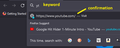Autofill bookmark keyword in the search tab
Hey yall!
I am trying to migrate from vivaldi, wich has a really useful feature for bookmarks, nicknames. It seems like a very similar thing to keywords in firefox, but in vivaldi, it auto fills that nickname, so that I don't have to fully type it out. You see examples in images.
I cannot for the life of me find documentation on how to make a similar effect in firefox, but surely it's a thing right?
Thank you in advance!
I'm on 95.0.2 x64, on linux.
Chosen solution
I don't think there is a way to make Firefox autofill keywords. However, most people use really short keywords and you get the confirmation on the top row of the drop-down.

All Replies (3)
Chosen Solution
I don't think there is a way to make Firefox autofill keywords. However, most people use really short keywords and you get the confirmation on the top row of the drop-down.

Ah I see. That's still unfortunate but thank you!
This question has been locked because the original author has deleted their account. While you can no longer post new replies, the existing content remains available for reference.