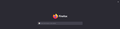Dark Mode won't disable no matter what I do
I cannot get Dark mode to disable, I've tried everything, even going into about:config and adding ui.systemUsesDarkTheme and setting it to zero, yet my pages are still using dark by default. It's extremely irritating.
Chosen solution
You may want to change layout.css.prefers-color-scheme.content-override to 1.
This sets the color scheme to prefer light mode.
You can also set it to 0 for dark, 2 for using the system theme, and 3 for using the Firefox theme.
Read this answer in context 👍 1All Replies (2)
Chosen Solution
You may want to change layout.css.prefers-color-scheme.content-override to 1.
This sets the color scheme to prefer light mode.
You can also set it to 0 for dark, 2 for using the system theme, and 3 for using the Firefox theme.
That fixed it! Thank you!