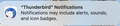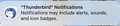No longer receiving alert notifications when receiving new mail
I have been using Thunderbird on Mac for over 15 years and recently the Mac OS stopped notifying me of new emails received. I am not sure when exactly it stopped working. I would say sometime in the last 4 weeks. I am currently running Thunderbird version 91.4.1 (64bit) on MacOS Monterey 12.0.1. I do know that it was not working when I was running Big Sur. I recently updated the operating system with the hope it would fix this issue. I continually look for Thunderbird updates hoping to get this resolved. I have updated Thunderbird a couple times within the time notifications haven't been working but the updates haven't solved the issue.
I have checked the obvious settings. Notifications are turned on in Thunderbird Preferences and notifications are turned on in System Preferences at the operating system level.
I receive notifications from other apps without an issue.
When I receive an email I do get a red circle with the number of unread emails in the Thunderbird icon in my dock but I no longer receive alerts/pop up/badge notifications in the top right corner of my screen.
Are there any other troubleshooting steps you would recommend? Is this a known bug in Thunderbird?
Any help would be appreciated.
Thank you.
All Replies (9)
I have a similar problem after upgrading from Mojave to Monterey, but in my case Thunderbird does not even appear in the list of apps when I look at System Preferences -> Notifications and Focus -> Notifications. So my issue is that I can't even enable notifications for Thunderbird.
Note when I first booted after the Monterey install, there was a flurry of notification requests. I denied most, and maybe I did for Thunderbird, but that shouldn't prevent it from showing up in System Preferences.
I've also enabled "Animate the app icon when a new message arrives", but there is no animation.
Modified
I did encounter that behavior as well. I reinstalled Thunderbird and now Thunderbird does show in System Preferences. However when I enable notifications for Thunderbird, I still do not receive those notifications.
Reinstalling doesn't seem to help. Not really surprising since installing is nothing more than copying a replacement file. I assume Thunderbird normally does something on launch to get it to appear in the System Preference. Probably there is something in the Thunderbird user prefs to indicate if that's already been done, so until I get that cleared out, I doubt it will ever do anything to make it appear in the System Preferences again.
Woke up this morning (5 days later) and the following was in the top-right corner of my screen:
https://user-media-prod-cdn.itsre-sumo.mozilla.net/uploads/images/2022-02-20-11-03-49-dcdd12.png
When I hovered over it, it gave the option to either allow or not allow the notifications. I chose allow, and now the badge icon is back, and Thunderbird shows up in the System Preferences. Very strange. Not sure what triggered this. My machine has not rebooted in the past 5 days.
Modified
Woke up this morning (5 days later) and the following was in the top-right corner of my screen:
https://user-media-prod-cdn.itsre-sumo.mozilla.net/uploads/images/2022-02-20-11-04-40-dcdd12.png
When I hovered over it, it gave the option to either allow or not allow the notifications. I chose allow, and now the badge icon is back, and Thunderbird shows up in the System Preferences. Very strange. Note sure what triggered this. My machine has not rebooted in the past 5 days.
Wow. Unbelievable. Are you saying that now when you receive an email you get a banner/alert notification?
Yes, it all works as expected now. And I don't believe I did anything to trigger this. No reboots since the problem was reported 5 days ago. Haven't relaunched Thunderbird since last Wednesday (`ps` output confirms that).
$ ps -fe | grep thund
501 65768 1 0 Wed12PM ?? 159:30.35 /Applications/Thunderbird.app/Contents/MacOS/thunderbird
I learned something new today with regard to my issue. If I turn off my internet connection and click Get Messages I get banner/alert notifications that the email server cannot be reached from Thunderbird.
This means that at the OS level, notifications from Thunderbird are properly configured and are working.
However, I still do not receive a banner/alert notification when I receive an email. So it seems like a bug (or improper setting) within Thunderbird.
I am including a screenshot of my notification configurations within Thunderbird. I think I have it configured properly. If anyone can see if I am missing something here, any help would be appreciated.
Your settings look fine. Note I only enable Badge notifications, not banners or alerts, but this part is controlled in System Preferences.
And as an aside, for some reason TB Notification settings now fall under the "Chat" tab. What's up with that. Took me forever to find them.