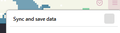Firefox keeps logging me out of Firefox account when I close it, GIF theme related?
Hi, I'm sorry this is long-winded, I just want to explain it with full context as best as I can.
I just replaced my laptop after many months, and in that time have been using Firefox on my phone. I was excited to use the desktop browser again and sync everything. After I got signed in, customized my header layout, got my addons, all my settings, etc., I moved on to something else and closed Firefox. The next time I opened it, I noticed my profile picture in the toolbar wasn't changing from the default. When I clicked it, it said sign in and had a sync button, and a 3rd empty option. If I tried to sign in it would automatically take me to my account settings, as if nothing was wrong, and if I tried to sync it would ask me to sign in but load forever upon clicking confirm. But so many dropdown options and dialog boxes were blank, it was sort of broken. I refreshed Firefox and it let me login again but after I went through it all, it happened again. I uninstalled the few addons I had, still happened. Tried messing with some delete-upon-close options I saw someone suggest in another help thread, didn't work. After trying over and over and getting very overwhelmed and disappointed, I finally noticed that it only happens once I set my theme to one with a gif as the header image. If it's a still image it keeps me logged in as usual. But if it is animated I end up with this error again.
So, I guess my question is, can anyone please tell me why this happens? Is it something I can fix? I can live without an animated theme but I was excited for it, I even made 2 myself but also tried existing ones and this happened with each one. Is there something I should do to make it work? If no one has any answers maybe this will at least help someone else trying to search for it.
Thank you so much!
All Replies (6)
Your ‘logged-in’ status is stored in special cookies. If the cookie is removed, you are logged out.
You may be in Private Browsing mode or told Firefox not to remember.
Type about:preferences#privacy<enter> in the address bar. The button next to History, select Use Custom Settings.
Turn off Always Use Private Browsing Mode Turn on Remember My Browsing And Download History At the bottom of the page, turn on Clear History When Firefox Closes. At the far right, press the Settings button. Turn on ONLY Cache and Form And Search History leaving the others off.
Macs: Make sure you install Firefox properly and that you do not run
Firefox from within the DMG (Disk Images) file.
https://support.mozilla.org/en-US/kb/how-download-and-install-firefox-mac
Thank you for your reply, I appreciate it a lot! Unfortunately those are already my settings, the entire time I was having that issue those were my settings and it was still happening.
AKIRA said
I finally noticed that it only happens once I set my theme to one with a gif as the header image.
Try using the default theme. If the problem is gone, contact support for the troublesome theme.
FredMcD said
Try using the default theme. If the problem is gone, contact support for the troublesome theme.
Thank you for your response. Well, I can still use custom themes, I am using one currently. Just no gif. And I'm not reporting these themes because I don't think it's their fault, I literally tried a theme that I know my friend uses and their Firefox works perfectly fine.
You can create a new profile as a quick test to see if your current profile is causing the problem.
See "Creating a profile":
If the new profile works then you can transfer files from a previously used profile to the new profile, but be cautious not to copy corrupted files to avoid carrying over problems.
I tried that before I made the question but I decided to try again just now and I was still getting the issue after closing and reopening Firefox. I took some screenshots before I refresh and fix my customization of what the issue was looking like, not pictured is the loading forever when I try to log in after clicking sign in or sync. In the larger screenshot at the right you can see my icon changed to the default. All I did was close the Firefox window/session and re-open it like normal and this happens.