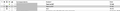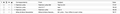Outgoing arrow on received mails from another account but all in Thuderbird
Hello,
I have a strange problem. Background: I have Thunderbird 91.2.1 on Mac OS 10.13.6 I have 11 different accounts configured in my TB.
Couple of days ago I had an issue with one of them. Migrating from 1 server to another one I needed to recover my mails - Old server not accessible anymore. After different tentative I finally managed to recover those mail. The main is I restored my profile from 17 Oct and the mail folder too. Once alright I put back the profile file from today. Not sure if this is coming from the profile file...
Now when I'm sending emails between accounts within TB (different domains like gmail, hotmail, private) I have one outgoing arrow on the mail on the receiver account.
I am adding 3 print screen for 3 accounts for email sent between them.
Thank you for your help
All Replies (11)
How are those arrows a problem?
On received email it shouldn't be any arrows. Those screenshots shows received emails, not sent.
By the way, for emails received from any one else I don't see such arrows.
I hope this clarify my problem.
Thanks
See https://support.mozilla.org/en-US/questions/1161351 for an explainer of what it actually means. If it still doesn't make sense, then you should be using the From column instead of the Correspondents column.
@Stans, Either I'm not clear or you don't get my problem. Thank you for the link, I perfectly know what the arrow means and even there was the double arrow before and this has been removed and only the outgoing stays. Outgoing = sent email right? It should not be any arrow for received emails. Right?
I don't care about the from, but just to show you this is not changing my problem I'm adding a clear screenshot.
Thank you for your help
lotta_fabrizio said
@Stans, It should not be any arrow for received emails. Right?
Wrong. The arrow does not show that a message is an outgoing one. The Correcpondents column, where the arrow appears, shows either the sender or recipient. In your case, you are looking at a list of received messages only, and if you look closely, you will see that the Correcpondents column is showing the recipient where the arrow appears, and that recipient is YOU. In this case, the Correcpondents column is pointless because you only have received messages in the list you're viewing. It's like having the Recipient column visible in a list of received messages. That's pointless because you are the recipient, so you don't need the Correspondents column or the Recipient column to show your own address there. That's why I suggested you disable the Correspondents column and instead use the From column in your list of received messages. That'll end your confusion about the arrow.
I don't agree with you, the arrow means exactly this is a sent message. As discussed in the following article which you also know. https://support.mozilla.org/en-US/questions/1161351
I need to work with correspondents, by the way I even don't remember in which decade I did this setup of correspondent (even if it's not TB default).
I'm saving the sent mails in the same folder where I file my correspondence (e.g. TB folder for all TB emails), this allow me to easily and quickly see if I answered to the mail and which email is the sent email as an answer. This why correspondent column is used, exactly when you have incoming and outgoing emails in the same folder. https://support.mozilla.org/en-US/questions/1134230
I know there is a specific arrow before the subject when we answer to a mail.
Basically my question, is not to have a work around and change my settings is to understand from where this problem comes and how to fix it having the same settings.
By the way, I'm not sure if this problem came after my upgrade to this 91 version as my problem to recover those folders happened more or less in the same time and I didn't had the chance to check this before.
I hope this clarify my situation and will help to understand and fix this problem.
Thank you
If those are received messages (allegedly wrongly marked as outgoing), and you're saving sent and received messages in the same folder, then where are the outgoing messages that should be in the same folder with the arrows instead of the ones shown?
You're actually right, that the arrows show those are outgoing messages. However, what makes you think those are NOT outgoing messages when they were infact sent by the very instance of Thunderbird. What does outgoing in this context mean? If it means sent by this instance of Thunderbird, and I believe it does after playing around with multiple Thunderbird instances, then that makes sense and therefore there's nothing to fix.
Those received messages are also outgoing messages processed by the same Thunderbird instance. You literally sent those messages from the same instance and received them in the same instance, in addition to storing them in the same folder, so Thunderbird technically sent and received the exact same messages which also happen to be stored in the exact same folder!
@Stans, thank you for agreeing with the meaning of the arrow.
I know they are not outgoing as I sent them from a DIFFERENT account and even different domain name. E.g. Gmail.com, hotmail.com and different of my domains. I agree this was sent from the same TB instance, but I did the same test from my android (which is in the attachment below - blue rectangle is the received email from android from gmail.com account and the red rectangle is the a email sent from my domain real-it.ch both sent to my private email lotta.ch).
I did a test to show you the difference if I answer to one of those message how it looks like, see attachment. Also, this never happened before either my upgrade or this manipulation when I tried to recover my "old" emails.
I know it weird and this is why I open this topic.
Thanks for trying to understand ;-)
You are right, the arrow shows in the Correspondents column pointing to the receiving account when sent from Gmail android. After additional tests, this is what I've observed:
- When the sender and recipient accounts both exist in the same instance/profile of Thunderbird, the received message has that outgoing arrow.
I opened a second Tbird instance (has my secondary, less active accounts) then sent a test message from one of my main accounts via Gmail on android, to one of my secondary accounts, none of which exist on my main Tbird instance, and the received message DOES NOT have that arrow. The arrow only shows in the sending account's Sent folder in my main Tbird instance. I have repeated this a number of times and each time the result is the same. I think this is why my initial tests using different instances if Tbird resulted in no arrow; because my main and secondary Tbird profiles/instances have unique accounts and NOT a single account exists in both instances.
So, I was partially right about the arrow appearing on the same Tbird instance, but only if both the sending and receiving accounts exist in that same instance. Feel free to run your own experiments to confirm if this is the case or not. I just a made a clone of my main Tbird profile where those arrows appear for messages exchanged between my main accounts, which all exist in this profile, then deleted the sending accounts only. The arrows disappeared from the received messages immediately.
The Correspondents column and that arrow has been around since before TB 91, so it's definitely not an update causing this. Its behaviour, as observed above, is the same in TB 78. If you still feel like this is a bug, report it at bugzilla.mozilla.org/
Hi Stans, I will make the test end of the week. I will let you know. Thank you