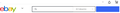Problems with input fields on different websites
Hi together,
I'm using Firefox 91.0.2 64-Bit on Windows and have issues with different websites mostly with not visible letters in input fields or with lables on buttons. For example I can use the the ebay.com searchbar, but I can't see what I'm writing and I don't see any lables on the search button. Also the search result looks broken. See Screenshots attached.
I know this looks like some broken addons, but I deleted already all Firefox profiles on my >PC and reinstalled a completly fresh Firefox with not addons, just out of the box with the same result.
When I start Firefox in debug mode, everything works fine!
I need some hints, thanks in advance!
Chosen solution
Note that disallowing websites to use their own font will cause issues with websites that use downloadable icon fonts to display small images. Best would be to identify the font that is cause this issue. In a lot of cases this is a problem with Helvetica fonts.
You can right-click and select "Inspect Element" to open the builtin Inspector with this element selected.
You can check in the Rules tab in the right panel in the Inspector what font-family is used for selected text. You can check in the Font tab in the right panel in the Inspector what font is actually used because Firefox might be using a different font than specified by the website.
Read this answer in context 👍 0All Replies (7)
Make sure you are not blocking content.
Diagnose Firefox issues using Troubleshoot(Safe) Mode {web link}
A small dialog should appear. Click Start In Troubleshoot(Safe) Mode (not Refresh). Is the problem still there?
https://support.mozilla.org/en-US/kb/enhanced-tracking-protection-firefox-desktop
Many site issues can be caused by corrupt cookies or cache.
Warning ! ! This will log you out of sites you're logged in to. You may also lose any settings for that website.
- How to clear the Firefox cache {web link}
Type about:preferences#general<enter> in the address bar. Across from fonts and colors, press the Advanced button. On the bottom, turn on Allow Web Sites To Choose Their Own.
Make sure you haven't enabled a High Contrast theme in the OS settings.
Hi FredMcD!
I disabled "Allow Web Sites To Choose Their Own." and now it works!
Thanks Michael
Glad to help. Safe Surfing.
But it’s a little confusing for me, in the past there was no issue with this setting. Now I can see all fields, but the font is the firefox settings font.
Chosen Solution
Note that disallowing websites to use their own font will cause issues with websites that use downloadable icon fonts to display small images. Best would be to identify the font that is cause this issue. In a lot of cases this is a problem with Helvetica fonts.
You can right-click and select "Inspect Element" to open the builtin Inspector with this element selected.
You can check in the Rules tab in the right panel in the Inspector what font-family is used for selected text. You can check in the Font tab in the right panel in the Inspector what font is actually used because Firefox might be using a different font than specified by the website.
Hi cor-el,
You are my hero! I can now enable "Allow Web Sites To Choose Their Own." again, I just reinstalled Helvetica on my Windows system.
Thanks!