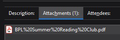How to Attach a Local Document to a Meeting / Event
Thunderbird 78 / Windows 10
I am trying to insert/attach a local document to an event/meeting. I appear to only be able to attach a webpage (which is not really an attachment per se).
I can attach documents to emails no problem.
Is there a setting in the editor I need to enable in order to allow this basic feature?
All Replies (3)
Thanks for the redirect. I had already been through that thread and the suggested solution. It may have worked for previous releases, but it does not seem to work for me in TB78.
I tried using a path like C:\users\userid\desktop\file%20name.pdf (should there be a space) and it plugged the URL for the document into the attachments box, but when I saved, closed, and then reopened the event - no attachment (not even the link to the attachment).
I also tried using a path like fil://c:\users\userid\file%20name.pdf
Same result - no attachment saved (it again showed it initially - as evidenced by the image, but when saved, closed, and reopened, nothing).
Any additional thoughts?
I think you have to use the format given here:
http://forums.mozillazine.org/viewtopic.php?p=14774450#p14774450
such as file:///C:/Users/John/Documents/Alpha%20Beta/test.pdf
I added a jpg attachment this way to an event and saved the event. When the event was opened and the attachment double-clicked, I was prompted to specify the opening app, and then the app opened, but not the jpg itself. As the Bugzilla report indicates, this feature is not complete.