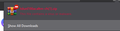Firefox is showing me same blocked (and cancelled) download on each startup
Hi I have tried to download a file which was blocked as susspicious (game trainer). After that I tried to download same file from other mirror but that one was blocked as well. In the end, I have downloaded one of those (download anyway) and cancelled the other. But now I have that file shown every time firefox starts. Deleting that from download history does not help. What / where do I need to delete to get rid of that file? Version 88.0 (64-bit)