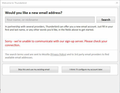Thunderbird will accept only one email account
Overnight Win10 automatic/forced update ruined thunderbird. 12 gmail accounts functioning on other devices without interruption or changed. Removed and reinstalled ALL Mozilla and Thunderbird files including ALL data and ALL profiles.
Thunderbird accepted ONE of 12 gmail accounts when I manually entered settings. See photos attached. The identical settings do not work for any of the other 11 functioning gmail accounts. Thunderbird also could not access its own server to communicate a new email account - see screenshot attached.
Windows defender is off. No other antivirus. Nothing changed except the Win10 update. Comments elsewhere on this site (sorry about the duplicate thread - I could not locate the other one - some dude started a second thread just to make negative personal remarks).
I have grown-up work to do so I am installing eM client today, after 20 years on Thunderbird. I intend to give Mozzilla & Firefox the bird for the next decade for abusing their affiliation with Thunderbird for marketing purposes without organizing support.
If I get an email as promised, I will express my gratitude for any volunteer support. Thanks in advance.
All Replies (3)
First, you should add accounts starting from File/New/Existing Mail Account, enter your gmail credentials, and enter these settings if they aren't automatically found:
imap.gmail.com on port 993, SSL/TLS, OAuth2 authentication, User Name = email address; smtp.gmail.com on port 587 (465), STARTTLS (SSL/TLS), OAuth2 authentication, User Name = email address. Check that cookies are allowed in TB Options/Privacy & Security. At first connection, the OAuth browser window will request authorization for TB to access the account.
http://kb.mozillazine.org/Using_Gmail_with_Thunderbird_and_Mozilla_Suite
Not Thunderbird problem if your internet is down or your firewall is blocking communication with the settings server.
Basically I guess you do not want support you just want to complain that your computer is not working as you would have liked. Ok got it. But removing and re adding accounts and uninstalling and reinstalling the software is perhaps the worst reaction to connectivity issues.
Duplicated here https://support.mozilla.org/en-US/questions/1324500 please continue the discussion you started there.