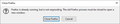Re-Installing Mozilla - Firefox is already running, but is not responding. The old Firefox process must be closed to open a new window.
I shut down my PC without closing the Firefox brower tabs and I started getting this message the next time I re-booted and tried to start Firefox. --- "Firefox is already running, but is not responding. The old Firefox process must be closed to open a new window." ---
I read thru the different support forums and tried various answers/suggestions - no luck. Bottom line, I have uninstalled the browser, deleted all the old Mozilla folders from the machine and downloaded the .exe to try to re-install the browser. However, the installation crashes at about 70% completion and I still get the message listed above. I am running on Windows 10 and the PC is up to date with all patches.
I would appreciate if anyone can help me figure this issue out.
Chosen solution
Update - I solved this problem after two days of research and troubleshooting.
On Windows 10, there is the ability to re-install windows from the restart button (I looked it up on Youtube) and a reinstall from the local version (you can also reinstall using a cloud instance) did the trick. Once I completed the windows re-install, I had to download Firefox (and other other applications that were not pre-installed with the PC) and it works fine. The Windows re-install did not clear out my personal files, but I did lose all my bookmarks and profile info on the browser due to me previous delete.... lesson learnt. Be very careful and read through all the support forum questions you can find, before you delete anything. :)
Read this answer in context 👍 1All Replies (2)
Chosen Solution
Update - I solved this problem after two days of research and troubleshooting.
On Windows 10, there is the ability to re-install windows from the restart button (I looked it up on Youtube) and a reinstall from the local version (you can also reinstall using a cloud instance) did the trick. Once I completed the windows re-install, I had to download Firefox (and other other applications that were not pre-installed with the PC) and it works fine. The Windows re-install did not clear out my personal files, but I did lose all my bookmarks and profile info on the browser due to me previous delete.... lesson learnt. Be very careful and read through all the support forum questions you can find, before you delete anything. :)
That was very good work. Well Done. Please flag your last post as Solved Problem as this can help others with similar problems.
Note: Before shutting down the computer, it is best to first shut down any running programs.