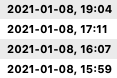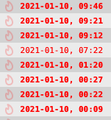numeric fonts
The digits in numbers should always take identical space, i.e. they should be monospaced. If this is not the case, then scanning a list of numbers becomes difficult becaus the columns don't line up. See the attached screenshot from a Thunderbird date column. How can I choose the font (for at least that column) to be monospaced
Chosen solution
Did you put the chrome folder in the profile folder or just the userChrome.css file? It must be the former, and the profile folder (47jbm... is the default profile) should look similar to the attached picture. Check that the toolkit.legacy.... preference is true.
Read this answer in context 👍 1All Replies (12)
The font for the Folder and Threads Panes can be set with this userChrome.css, with the monospace Inconsolata as an example:
.tree-rows {
font-size: 10pt !important;
font-family: Inconsolata !important;
}
Help/Troubleshooting, Profile Folder, Show in Finder, close TB, create a new folder named chrome, create a new document in chrome with a text editor, name it userChrome.css, Save as type: All files *.*, copy in the above code, change the numbers and font family as desired. Double-click toolkit.legacyUserProfileCustomizations.stylesheets to true in Options/General/Config. editor, restart TB.
sfhowes, thanks. I got as far as saving the userChrome.css file. But: no idea what "All files *.*" means (I'm running MacOS Catalina) could not find Options/General/Config.editor
sfhowes: Ah, yes, found the config editor. Changed it to true, restarted TB, but it did not help. The digits are still proportional. (screenshot).
Check that your userChrome.css is of the type Cascading Style Sheet, not Text. Saving as All Files *.* will give the file the correct file type, in Windows; I don't have OS X to compare. Make sure the monospace font is installed on your system.
Try a simple style change to confirm the css file is working properly, e.g. to change the background color of the Folder and Threads Panes:
#folderTree,
#threadTree
{
background-color: #D3D3D3 !important;
color: black !important;
}
sfhowes, thanks again for fast reply. Of course it's saved as .css (which is utf-8 text)(*). In MacOS there was file type and creator but since the switch to Unix in 2001 there is only the file extension, which in this case is .css I have several monospaced fonts installed. None of them worked. Also, using font-family: monospace did not help, and I had already tried to use the trick of putting a small change such as the colour after the desired change, to see if that works. But it does not. I am prone to making typos, so see screenshot.
It's probably either yet another bug caused by OS 10.15, or it is something specific to Thunderbird on Windows. (the real problem is that younger type font designers did not understand that usable digits must be monospace whatever else a font looks like)
Sigh.
- when I was still at CERN working on WWW at the start of the 1990s, it was I who hired the person who invented and implemented CSS...
The chrome folder must be in the profile folder, default-release or default, whichever is active, not the Profiles folder.
Thanks again. But there is no profile folder, only a Profiles folder. None of the other ones. As you suggested in your first answer, I went to the troubleshooting page of Thunderbird, in the Application Basics I found "Profile Folder" (singular) with the "Show in Finder" button, and that button took me to the Profiles (plural) folder. Just now I looked inside the Thunderbird application package but found no folder or file with any of the names you suggest. I suspect it is not possible in the Mac OS version. Maybe. Anyway, why in hell would the css file name have "chrome" in it? (don't answer that one).
Your picture shows a 47jbm30oz.default-release folder and a tprcpr5v.default folder. Those are profile folders. Copy the chrome folder into both of them, in case you don't know which is the active profile, then restart TB.
If you prefer, open TB Help/Troubleshooting, about:profiles, to see the profile folder locations.
The term 'chrome' has nothing to do with, and predates, the Chrome browser. It refers to UI styles and embellishments, like the chrome on a '52 Caddy.
You are certainly being very patient with me. I looked for a folder with the name default-release or default, and therefore my visual search immediately skipped the ones whose names started with 47jbm... and tprc... I've now put the css file in both of them, but it still does not work. I tried both Monaco (which is the OS default fixed width font) and DejaVu Sans Mono. See also screenshots. This should be easier... Off for the night.
(I had a 1954 Cadillac, exactly like the one in the picture. Way back in 1972. Gas station attendants could never find the fuel cap)
Chosen Solution
Did you put the chrome folder in the profile folder or just the userChrome.css file? It must be the former, and the profile folder (47jbm... is the default profile) should look similar to the attached picture. Check that the toolkit.legacy.... preference is true.
Aargh. Now it does work, including the trick of checking with colour. (see screenshot)
To sum up: first the names of the folders were, to say the least, weird, then because of the many messages I forgot the folder and just put the file. Sorry for my clumsiness there. And many thanks for your patience and help.
These things should be easier though, and it would all not have happened if digits were all the same width. Bookkeepers would go through the roof. I have a similar problem on Ubuntu Linux: the format settings are not separated, the only choice one has is a "locale", which is related to the customs of a country. But I'm not "in a country": I need UK English, Euros, 24 hour clock, metric, ISO dates and apostrophe for digit grouping (Swiss format). There is no such "locale". It is easy in Windows and Mac to set formats separately, but impossible in Ubuntu except by doing something very similar to what you recommended here: go deep down into the system. Same for spelling checking: I write in English, Dutch and French, often all mixed in one sentence, so I spend a lot of time turning spelling checking off everywhere.
Anyway, thanks again for your help, and sorry for the rant.
Robert.
(do you know where the fuel cap of a 1954 Cadillac is?)
robertcailliau said
(do you know where the fuel cap of a 1954 Cadillac is?)
I do now, behind the tail light.