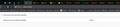Is form auto-fill feature is removed from firefox?
I couldn't find the form auto-fill feature in settings > privacy & security. Is there any way to enable it without installing any extension?
Chosen solution
Changing extensions.formautofill.available from detect to on, in about:config page fixed the problem.
Why did such a basic feature disappear from options in the first place?!
Read this answer in context 👍 1All Replies (14)
Do you not see it here? see screenshot
See also this pref on the about:config page for the basic form fill feature.
- dom.forms.autocomplete.formautofill = true
You can open the about:config page via the location/address bar. You can click the button to "Accept the Risk and Continue".
Modified
jonzn4SUSE said
Do you not see it here? see screenshot
No :( Here is my screenshot. There is no autofill option in between Logins and Passwords & History :(
cor-el said
See also this pref on the about:config page for the basic from fill feature.You can open the about:config page via the location/address bar. You can click the button to "Accept the Risk and Continue".
- dom.forms.autocomplete.formautofill = true
I set that value to true but nothing changed. I didn't found it on settings :(
Wow...
What do you have set here? see screenshot
jonzn4SUSE said
What do you have set here? see screenshot
It's same as your screenshot. Are you using any extension for autofill?
No extensions here. Have you tried downloading another version just to see if it has the settings?
https://www.mozilla.org/en-US/firefox/all/#product-desktop-release
May also try logging into another windows account to see if that account also is seeing the same thing.
jonzn4SUSE said
No extensions here. Have you tried downloading another version just to see if it has the settings? https://www.mozilla.org/en-US/firefox/all/#product-desktop-release May also try logging into another windows account to see if that account also is seeing the same thing.
I just installed Nightly build, still same. No auto fill feature there :(
Hi I also have the same problem and have tried the suggestions above. :(
(1) In a new tab, type or paste about:config in the address bar and press Enter/Return. Click the button promising to be careful or accepting the risk.
(2) In the search box above the list, type or paste extensions.formautofill.available and pause while the list is filtered
(3) Double-click the extensions.formautofill.available preference to display a small dialog and change detect to on and then click OK
My browsers all have detect, but it still works.
Chosen Solution
Changing extensions.formautofill.available from detect to on, in about:config page fixed the problem.
Why did such a basic feature disappear from options in the first place?!
I nave Firefox 87.0 (64 bit). While I can get to extensions.formautofill.available I cannot seem to Double-click the extensions.formautofill.available preference to display a small dialog and change detect to on and then click OK. When I double click it, word "detect" appears and I see a blue checkmark to the right of it.
And I too wonder why such a basic feature disappear from options in the first place. It is McAfee security software or something that did it?
Hi Mark D
You need to double click the "extensions.formautofill.available" line or click the Edit button the enter edit mode (current value gets highlighted blue) and replace the current value 'detect' with 'on'. Make sure to click the checkmark 'OK' button or press the Enter key to confirm the new value.