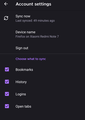Sync on mobile no longer functions
Previous behavior: upon opening 'Synced tabs' page, loading circle would spin for a moment and the list would then be populated.
Now: No loading, list remains empty, or shows tabs from 12-24 hours ago.
Old behavior: 'Settings' -> 'Account' -> 'Sync now' would initiate syncing.
New behavior: once tapped, flashes, nothing happens.
Restarting Firefox mobile does not fix the issue. Signing out and signing back in did not reinitiate sync.
Any help would be appreciated!
84.1.2 (Build #2015783147) AC: 67.0.14, 8b9aabdda GV: 84.0.2-20201223151259 AS: 67.0.0
All Replies (2)
Hi
Do you still have your bookmarks and other data on your other copy of Firefox?
Checked again, and it looks like bookmarks and tabs are syncing - on its own timer, by some logic I'm not privy to. I can't initiate a manual sync, however, and it's only showing tabs from my desktop from 8 hours ago, and new bookmarks are likewise not here. (My desktop install of Firefox was synced less than an hour ago.)
Bookmarks, History, Logins, and Open Tabs are set to sync on both machines.
Tapping 'sync now' does nothing, when previously it would initiate sync.