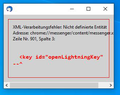starting Thunderbird fails
Would be nice if anyone out there ist familiar to this problem: Each time I try to start Thunderbird an error message occures (see attached screen shot). I suppose it is there since the last update?!
Thanks in advance....
Chosen solution
All Replies (6)
Chosen Solution
The appearance of the grey box with red text seems to be caused by references to Lightning calendar files in profiles that were created before Lightning was built into the program. It might disappear in safe mode (hold Shift when launching TB), but standard repairs don't seem to have an effect. You might have to create a new profile.
Hi, starting in the 'safe modus' worked well. But I'm wondering that after that the standard launch of TB was working again! A matter of self-healing?
Thanks for support!!!
I had loaded a German version of thunderbird, when the error message appeared. Somewhere else I read that the error could origin from language versions. So instead of the German version I loaded the US english version, assuming it was the original. Anyway, it worked . Now thunderbird works without problems .
If you want to add the German language pack, to switch between English and German, it can be added in Options/General/Language, Search for more languages...
no reply but my Thunderbird fails to open when i first start the pc i have to reboot the pc for it to work HELP!!!